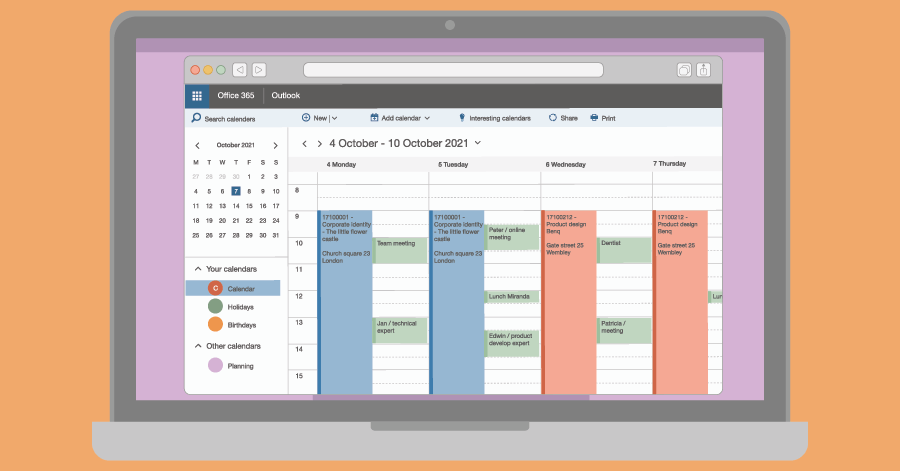
Scheduling in Outlook, 4 best practices
You can integrate Timewax with Outlook. But is a booking the same as an appointment? You should pay attention to this when you link the planning of employees to Outlook.
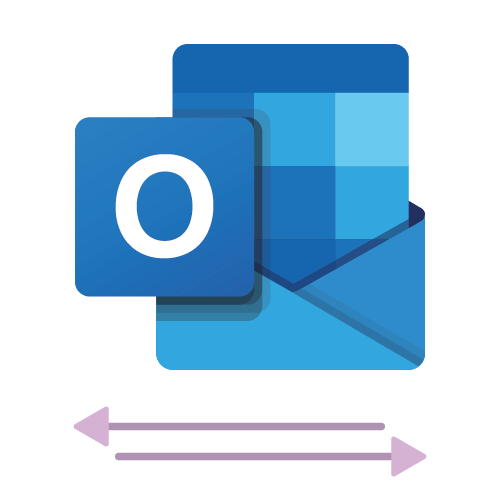
The 2-way integration is perfect for companies where employees are allowed to schedule projects themselves. Like the 1-way integration, Timewax pushes planning bookings to their Outlook calendar, but the 2-way option now also syncs all their appointments back to Timewax. This provides an optimal overview of everyone’s availability.
Silver, Gold, Platinum, Diamond
With 2-way Microsoft Outlook integration, employees can easily update the schedule from Outlook. When an employee creates an appointment in Outlook, we automatically sync it to a planning booking in the planning board.
This way, you always have a complete overview of your employees’ calendar. Changes in bookings or appointments are synced backed and forth between Outlook and Timewax.
With the Timewax add-in for Outlook in Office 365, employees can even tag their appointments with the project and activity to which the appointment belongs. This leads to better insight per project and proper reporting of the utilization.
For employees, the add-in enables them to do all the scheduling in Outlook. They no longer have to log in to Timewax to adjust their schedule there. They simply use Outlook with which they are familiar.
When setting up the 2-way sync, you decide how you want the integration to process Outlook appointments in Timewax. For example, you can choose to only import appointments that your employee linked to a project and activity.
You can also choose to import all non-linked appointments as so-called note bookings. In this way, you have complete insight in Timewax into all your employees’ activities and availability.
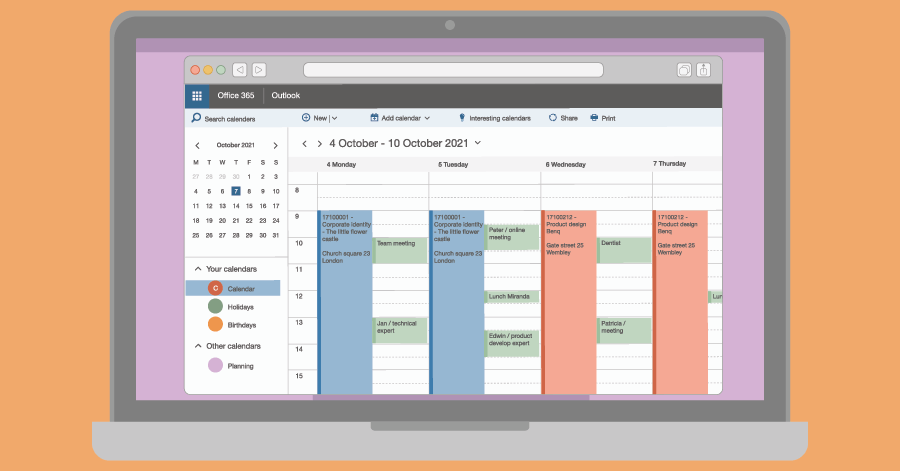
You can integrate Timewax with Outlook. But is a booking the same as an appointment? You should pay attention to this when you link the planning of employees to Outlook.

Everyone is familiar with repetitive tasks that make you think: “Isn’t there another way?” Yes, you there is! By integrating your planning software, you can automate tasks.
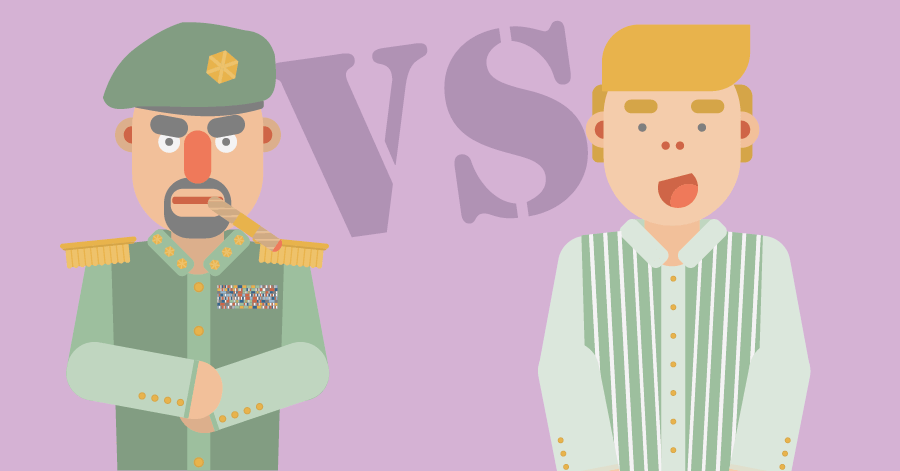
Good planning is vital for many firms. This way, you optimize the hourly-based turnover, and your employees work as efficiently as possible. Yet it often doesn’t work out.