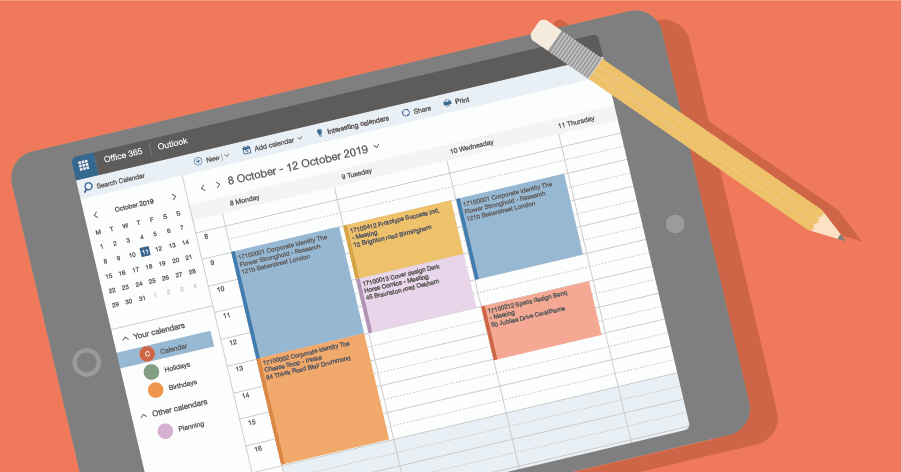
From accounting for to being the boss of your own schedule
In some companies, employees can decide for themselves when they work on a project. Sadly, the result is that the hours spent quickly do not match the planned hours.
Our time sheets feature has been designed to make time tracking as quick as possible. By copying planning bookings, employees can actually submit their time sheet for an entire week in less than 30 seconds.
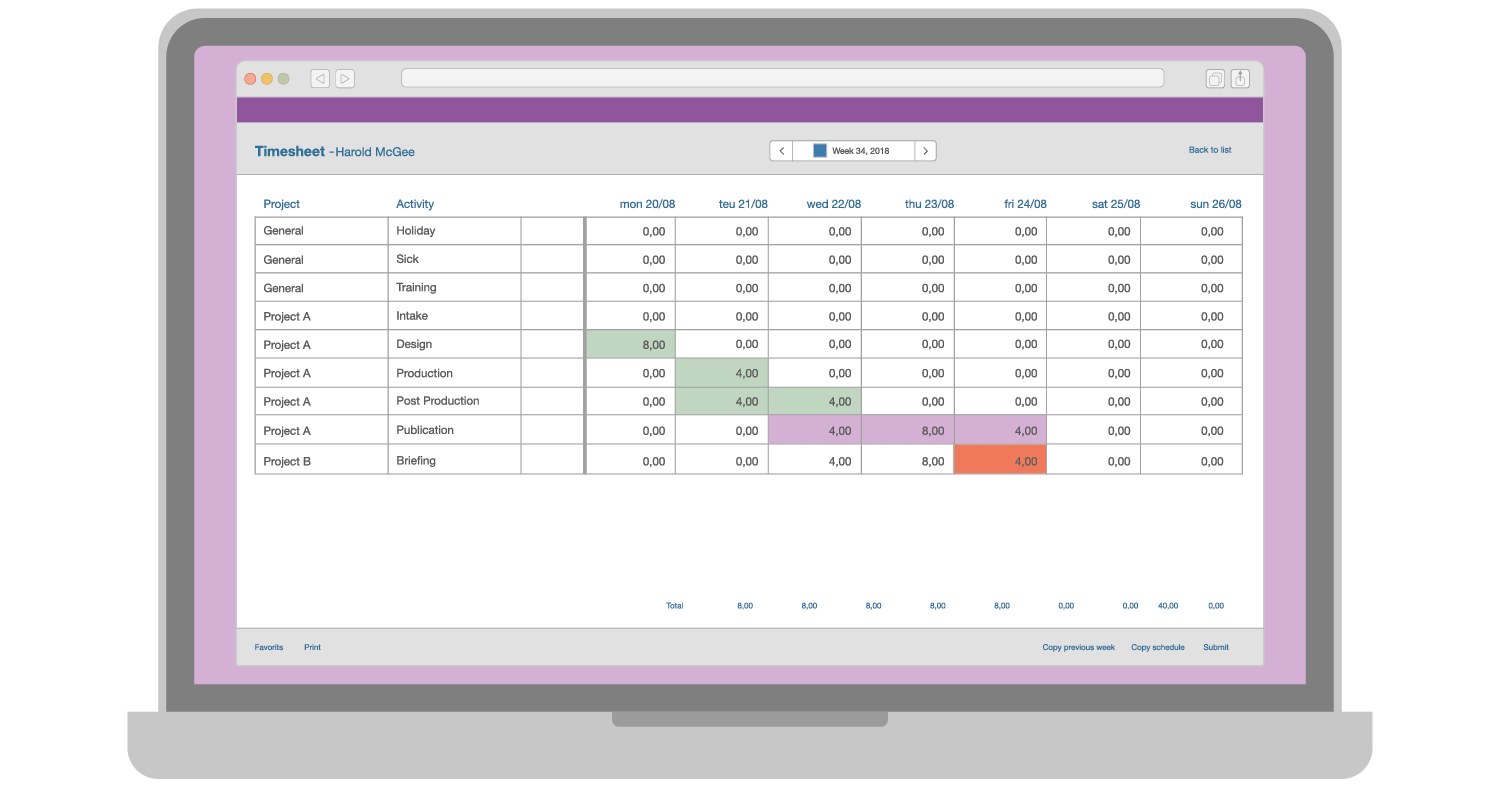
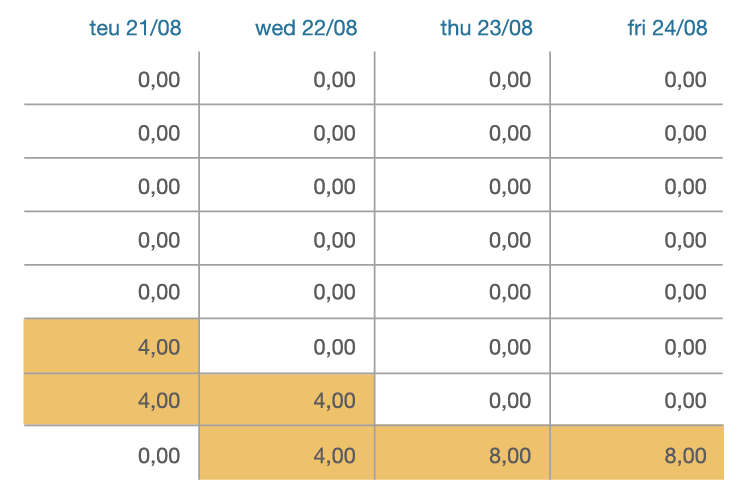
We use a spreadsheet input as best practice. Simply move around with your cursor keys and type in the hours. To make it even easier, you can copy your planning booking and only make changes where needed. It doesn’t get easier than this.
Optionally, you can add a description and report progress. You can manage your favourite projects which makes input even faster. A simple colour system will indicate the status of your time sheets (e.g. submitted, approved, rejected).
Optionally, you can set up an approval workflow. For each project, you can determine whether approval of time sheets is required. You can have time sheets approved by the department manager, project manager or both.
In the approval feature, you can see all the detail information of time sheets. When you reject an item, the employee will be requested by email, Slack or Teams to correct the rejected item.
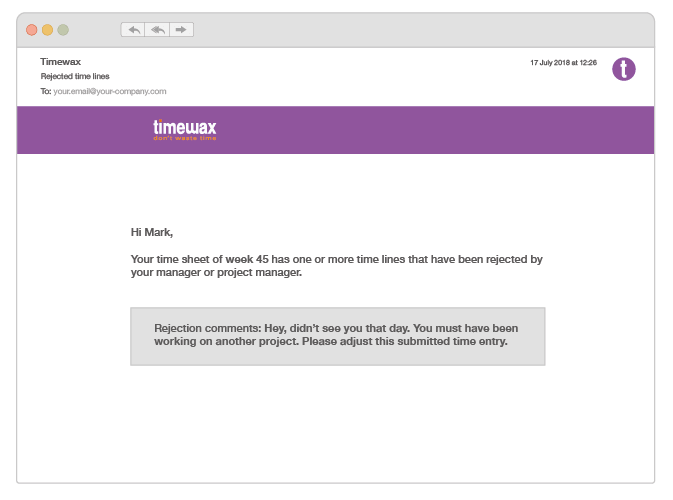

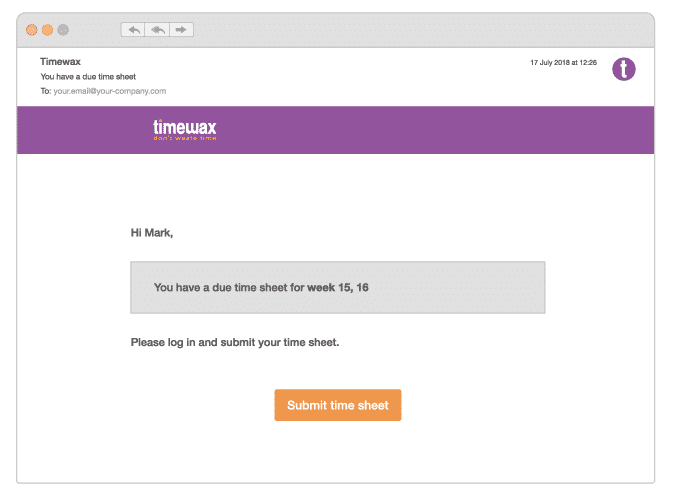
You can have us send an email, for example on Monday at 12:00 hours to everyone who hasn’t submitted last week’s time sheet yet. You can also run our missing time sheet report to track the usual suspects.
You can export time sheets to PDF or a spreadsheet if you need it to send to your customers. All hours in time sheets will be available for advanced reporting in our Analytics feature.
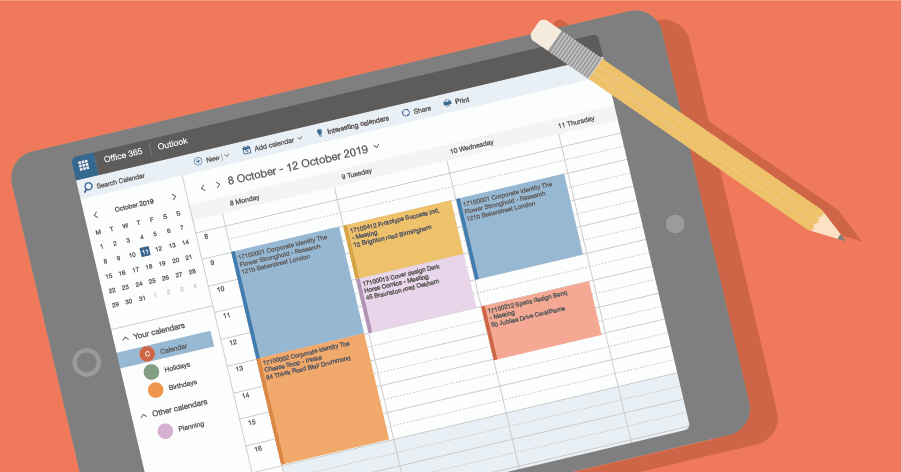
In some companies, employees can decide for themselves when they work on a project. Sadly, the result is that the hours spent quickly do not match the planned hours.
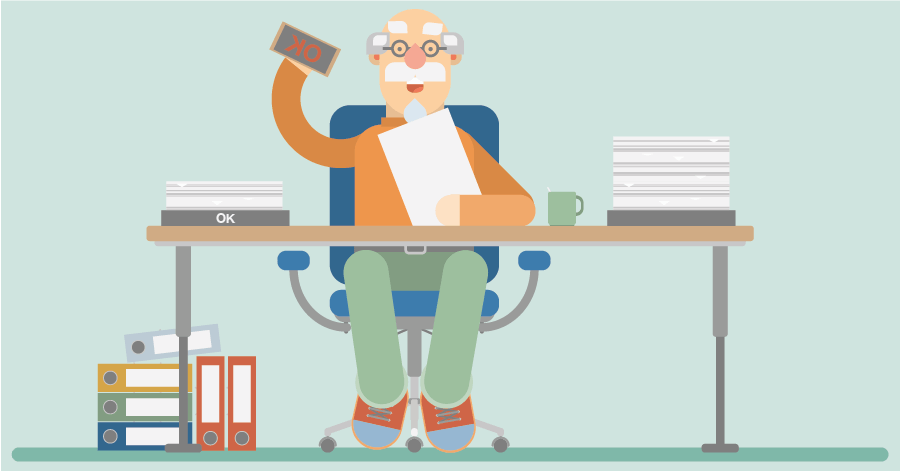
For your project-based service providers, hours are the fuel on which those companies run. Therefore, those hours must be complete, correct, and available on time.
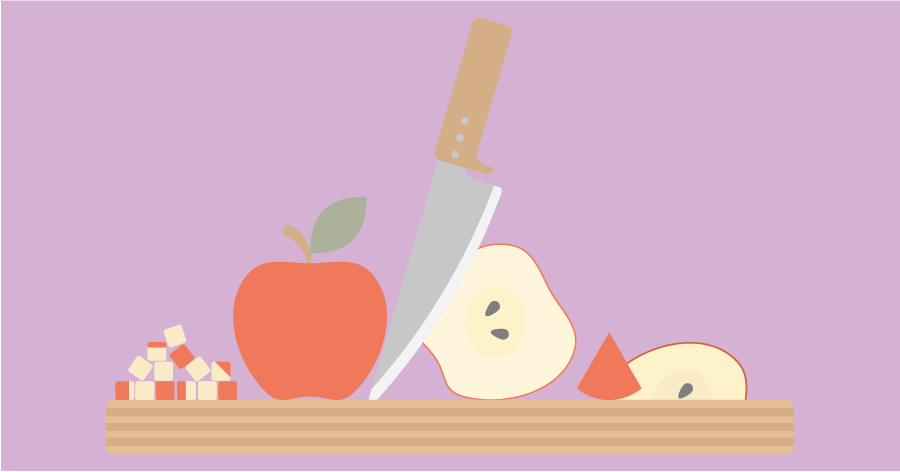
Do you plan projects as one chunk or in neatly broken-down pieces? Of course, every form of breaking down a project has its pros and cons. So which option do you pick?
You can take an interactive tour, book a tailor-made live demo or even start a free trial. Just want some advice? Don’t hesitate to reach out to one of our planning experts for a free consultation.
SOLUTIONS
ABOUT US
CONTACT
Asterweg 19 D12
1031 HL Amsterdam
The Netherlands
CoC: 34241521
VAT: NL8157.72.609.B01