
Capacity planning vs. To-do planning
Companies reach out to us because they want to start scheduling. Some are looking for a planning tool to manage capacity; others want to manage a list of to-dos.

The Slack integration will inform you of changes in your schedule, the projects you work on and the status of your requests. Thanks to this integration, you will no longer miss updates and respond more quickly to changes in your work environment. We also provide the option to integrate Timewax with Microsoft Teams.
Bronze, Silver, Gold, Platinum, Diamond
The Slack integration from Timewax will alerts you if something changes in your schedule. If you’re a project manager, you will also receive updates on the schedule of the projects for which you are responsible. You set your own preferences on which notifications you would like to receive.
The Slack app also streamlines the process of applying for leave. You submit your leave application in Timewax, and your manager immediately receives a message about your application in Slack. Likewise, you will receive a notification in Slack if your manager approves or rejects the application.
In addition, your manager or project manager will receive a message in Slack when you submit your time sheet in Timewax. If they reject your hours, you will receive a notification about this in Slack. This way, you can quickly adjust your time sheet afterward and resubmit. This smoothens the time tracking process.
If an employee reports activity progress in your project, you as a project manager will immediately receive a message in Slack. The notification shows who reported the progress, for which activity, and the completed percentage. This way, you immediately know what the status is.
Furthermore, the integration ensures that Slack informs resource planners immediately when a project manager submits a resource request in Timewax. When the request is approved or rejected, the Slack integration will provide instant feedback to the project manager.
Finally, the integration ensures that colleagues receive a message in Slack when you assign tasks to them in Timewax. Slack will keep you, and your colleagues informed even if the tasks change. This way, you will never miss any updates!

Companies reach out to us because they want to start scheduling. Some are looking for a planning tool to manage capacity; others want to manage a list of to-dos.
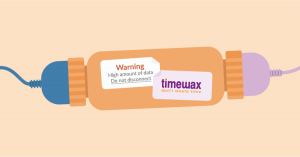
Everyone is familiar with repetitive tasks that make you think: “Isn’t there another way?” Yes, you there is! By integrating your planning software, you can automate tasks.
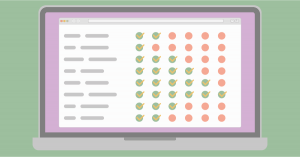
Who determines the progress of a project? How do you also ensure that this information is reliable? After all, incorrect information can have unpleasant consequences.
You can take an interactive tour, book a tailor-made live demo or even start a free trial. Just want some advice? Don’t hesitate to reach out to one of our planning experts for a free consultation.
SOLUTIONS
ABOUT US
CONTACT
Asterweg 19 D12
1031 HL Amsterdam
The Netherlands
CoC: 34241521
VAT: NL8157.72.609.B01