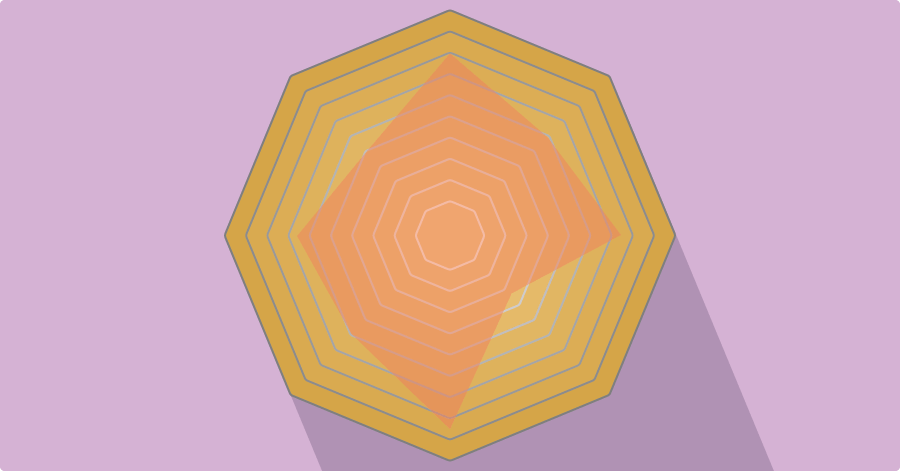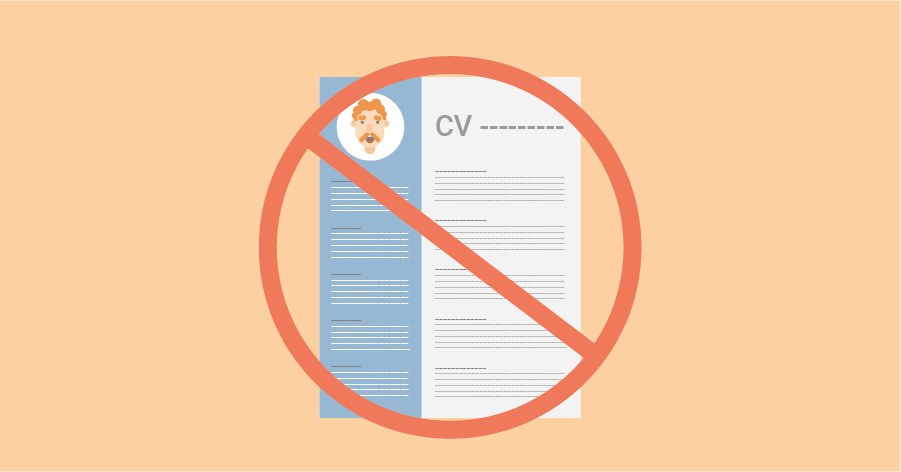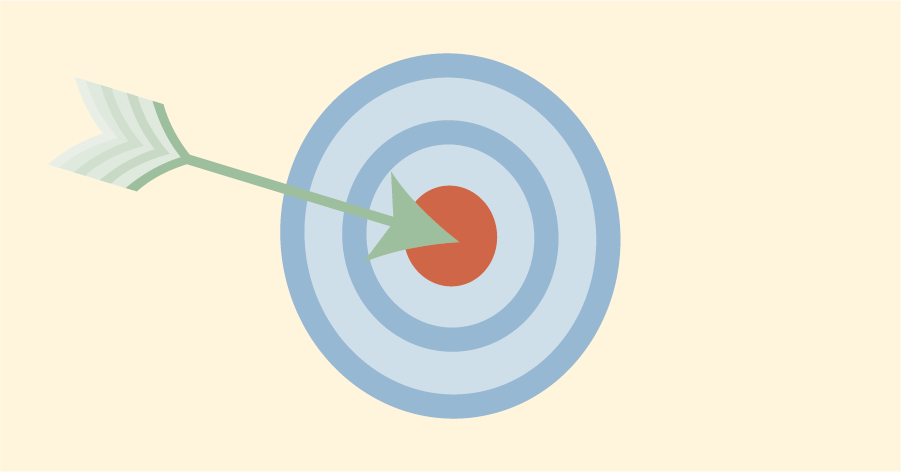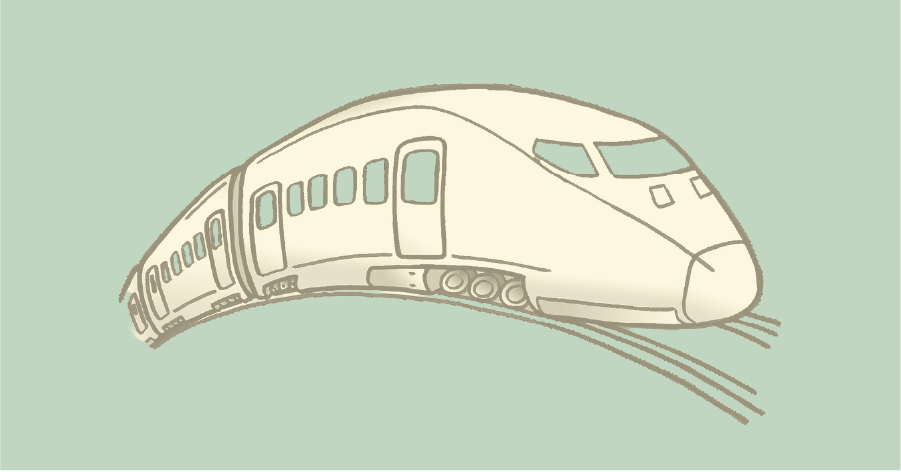How well have you organized the planning?
They always say: “Organize first, then automate”. We at Timewax strongly support this. If you organize the planning well, then you have a solid foundation for when you start using planning software. But how do you know whether you have organized the planning properly? You would of course like to measure it objectively and rather not let it depend on a gut feeling.
In this blog we describe eight building blocks of resource planning. With these eight building blocks you can assess how well your company has organized the planning. We will discuss:
- Methodology
- Process
- Feedback loop
- Skill management
- Level of detail
- Waste
- Planning skills
- Security
1. Methodology
The Methodology building block looks at which methods you use to carry out projects. You can use multiple project management methods within an organization without any problems, but there are roughly two extremes: the waterfall method and the Agile approach.
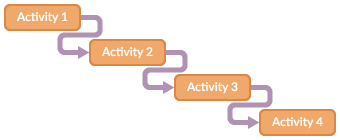
Figure 1: The waterfall method
With the waterfall method, all activities of the project are planned one after the other. As a result, one activity does not start until the previous activity is finished. This method fits well in environments with little uncertainty. It is then clear what needs to be done and how to achieve the desired end result. In such an environment you can assign specialists who focus on specific activities only.
This is different in dynamic environments. Here you do not know in advance what exactly the end result will be and how to get there. And that’s exactly why the waterfall method doesn’t work. An Agile approach, such as Scrum, is more obvious. In this case, you turn the schedule around. You assume a fixed capacity (the Scrum team) and you work in sprints towards concrete interim results. For the planning it makes more sense to deploy a team of generalists. Because there is a lot of uncertainty, an all-round team is more useful in these kinds of situations.
Finally, it is a best practice to separate the large projects from the small projects/assignments. You have these picked up by separate teams. The processing of smaller assignments has a completely different dynamic compared to larger projects. This requires employees that suit that dynamic. So make sure that you choose a suitable approach for each project/assignment and that you deploy the right employees.
2. Process
The Process building block deals with how you have organized the planning process in your company. On the one hand, it’s about how you schedule projects and employees. You can carry out small projects very differently than large ones and therefore they require a different process. In addition, it is also about how you have automated the flow of data to and from the planning system.
When scheduling the available capacity, it is important to distinguish between large and small projects. It is best practice to plan the big projects first and use the small projects to move them around in the planning for flexibility. We’ve blogged about this before. That way you can more easily get the planning right. It is also important that you do not agree to fixed deadlines with the customer for those small projects, or at least work with quite some slack.
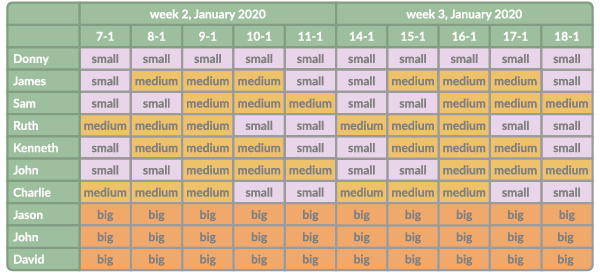
Figure 2: Plan the big projects first
When scheduling employees, it is best practice to fully schedule them one by one instead of dividing the work among all available employees. That often feels unnatural, because you naturally want all your employees to be at work. But in that case if a large project suddenly comes along, you no longer have full-time employees available for those projects.
When it comes to information flows, planning is often the spider in the web. Project data comes from your ERP system. In addition, information about your employees, such as annual and sick leave, comes from your HR system. You obviously want to have employees informed about changes in the schedule. If you need to manually process all of the above data flows, planning becomes a time-consuming task and leads to errors. You need to have this automated.
3. Feedback loop
The Feedback loop building block provides insight into the extent to which the planning is adjusted based on the actual progress of the project. This can take place in the interim for current projects, but also as an evaluation moment at the end. You naturally want planners and project managers to become better at budgeting and planning projects. It is therefore important that you draw lessons from the past. If you want to know more here, read the blog “Is your organization getting better in planning?”.
An obvious way to see if the budget was appropriate is to compare the actual hours spent with the budgeted and planned hours. Most service providers already keep track of this information, so it doesn’t have to be a huge effort. It is important that you know how these actual hours are checked and by whom, because without correct or complete data about reality any comparison will be skewed.
Another and more reliable way is by measuring the progress of projects. The actual spent hours say something about the past, but it says nothing about the future. With a percentage complete or an estimated time to complete (ETC), you can make a good forecast. Based on this forecast, you can then anticipate and adjust the planning accordingly.
Finally, you could also look at the margin on your projects. You may have stayed within your budget in terms of hours, but if you have deployed relatively expensive employees, the question is whether your project is profitable. By working with cost price rates, you can even get an idea of how profitable your project is during the execution of the project by looking at the planned hours. Based on that insight, you may just schedule other employees.
4. Skill management
With the Skills management building block you keep a grip on the knowledge and skills of all your employees. The knowledge and skills of 25 employees can still be pretty well memorized. If there are more, then it becomes a lot more difficult. You then need a system to keep track of a skill matrix, to update it and to match demand with supply.
A skill matrix only retains its value if you update it as well. Do this, for example, when someone completes a project, or for example every quarter. To achieve a certain level within a skill, you must establish objective criteria. This way you can test whether or not the knowledge of your employee is of the desired level.
And how are the right employees assigned to projects? Employees who continuously work below their level become demotivated. If they work too much above their level, they get frustrated. Ideally, you want to offer employees as much challenging work as possible, but that is not always possible. In any case, it starts with a conscious match between required and available skills.
Some professions require continuing education and certifications, which can then expire. It is useful that you set up a process for this, so that you know in time which skills will expire and when. This way, your organization can always continue to take on new projects that require certain qualifications.
5. Level of detail
The Level of detail building block deals with how projects are subdivided and to what degree of detail. Is this level of detail also really necessary? Or is it just not detailed enough? In addition, in this building block you also look at the units in which you schedule, for example minutes, hours or days. Does this suit the implementation or are you planning too high level or in too much detail?
Dividing projects into phases, activities, tasks, or whatever you want to call it, depends on what is needed. For example, does the customer ask for a specific specification? Or is it necessary to be able to communicate the work? There are roughly three ways of planning, namely planning by activity, results or discipline. You can consider a different approach for each project.
For example, it makes no sense to create a very detailed project schedule at task level if you are working with a trained team. After all, half a word is enough. You may need more details for the (actual) time registration than for the planning. In that case, you can plan at a higher level for the schedule. That saves a lot of detail and work.
If you work in small units of, for example, fifteen minutes, you may wonder whether it is not better to bundle all these small tasks. In the planning, for example, you block four hours, in which you perform all these small tasks. This way you don’t blow up the planning with all kinds of unnecessary details. Unfortunately, this is not always possible, for example if you have to perform an activity at an exact time and/or if several employees are involved in the project.
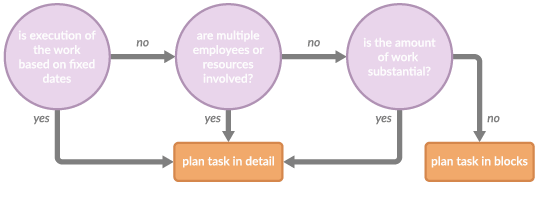
Figure 3: Decision tree for planning in blocks or small units
6. Waste
The Waste building block deals with how to avoid wasting time. Unnoticed, quite a lot of time is wasted, for example because employees have to wait until they can start a new project or activity. A trip that is unnecessary or clumsily planned can also take up a lot of time.
Waste can also occur because an employee over delivers. We often see that technicians just keep ‘polishing’ the end result, while the customer’s requirements have long been met. In that case, you could have deployed the employee in question earlier on another activity or project.
You should also take a critical look at all the actions you perform for a project. Think, for example, of certain reports or standard documents that are always drawn up, under the guise of that is how we do it. But if no one ever uses these documents, then this time spent is also a waste.
Another special form of waste is overloading people. This can lead to higher productivity in the short term, but in the long term it often leads to employee loss. Overwork does not have to arise from overtime, but it can also be caused by employees constantly working above their level.
7. Planning skills
The Planning skills building block deals with the people who take care of the planning. For example, what drives project managers is slightly different from what drives planners or resource managers. The question you need to ask yourself is whether these employees have the right skills for their position.
A typical planner is well organized and pays attention to detail. He or she must be able to communicate and negotiate well, because a planner is the spider in the web. Stress resistance is also another important quality, because as a planner you can have the entire organization at your desk.
Project managers, on the other hand, are more focused on results, because they have to deliver projects to customers. That is their focus and that is why they often take it less closely with the planning agreements made. This can create tension with the colleagues who organize the planning, because they find it important to work accurately and according to the rules.
For employees who take care of their own planning, it is important that they do not multitask. Multitasking leads to the situation that employees are trying to make progress on several projects at the same time. As a result, all projects are delayed. In addition, many employees also tend to start something at the last minute. This is called the student syndrome. Can you see this happening within your organization?
8. Security
Finally, the Security building block shows whether the security of the data in the planning is taken seriously. This is because the planning contains confidential personal data that should not just be made public. And the customer won’t appreciate it when strategically sensitive projects leak out either, because the planning system wasn’t well secured.
The planning system must at least be secured with a username and password and preferably even with Single Sign On (SSO) or 2 Factor Authentication (2FA). In addition, to share the planning securely, you must always use a secure connection. Sending a spreadsheet with the full schedule via e-mail via McDonald’s WiFi is unacceptable.
You must be able to limit the functions in the software on what they can use and which data they are allowed to see. For example, someone may only edit the schedule if it is necessary for his or her position. In addition, it is useful that a colleague only sees data that is necessary to his or her job. Does an employee never work with another department? Then he or she should not be allowed to see the planning of that department.
Are there projects that are highly confidential and you still need to share the schedule with colleagues? Then consider working with pseudonyms. You then give your projects a different name that only has meaning for the group of employees who work on the project. In this way you reduce the chance that confidential information will leak.