
The art of scheduling a breakdown service
Many project-based companies must be available to their clients 24 hours a day. For this, they have to set up a breakdown service and plan employees accordingly.

Based on planning bookings, Timewax can automatically create work orders in OutSmart. Optionally, spent hours and used materials recorded in Outsmart can be synced back to Timewax. With this integration, your technicians no longer need printed work orders. More information about Outsmart.
Bronze, Silver, Gold, Platinum, Diamond
In Timewax, you assign employees to projects using the planning board. When you finish a planning booking in Timewax, the integration automatically creates a work order in Outsmart.
After that, the employee receives a notification. This notification informs them that you have created a new work order. It also comes with a description and your remarks. In OutSmart, you record the actual spent hours, used materials and add photos. You can also let the client sign off the finished work.
When your employee finishes the work order, the integration will report the status in Outsmart back to the planning board in Timewax. The client receives an email with the work order in PDF.
Optionally, the actual hours spent can automatically be processed back to Timewax in the time sheet of the employee. Timewax will add the used materials to the project as cost items. All this information can serve as a specification for when you invoice the client.

Many project-based companies must be available to their clients 24 hours a day. For this, they have to set up a breakdown service and plan employees accordingly.
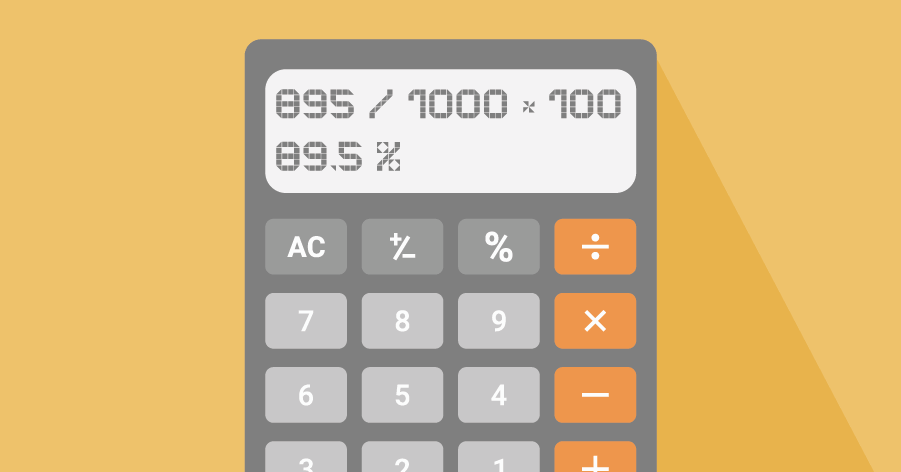
How can you have a well-founded discussion with, for example, management and the sales team with insights from the utilization rate? We will explain that to you.

Everyone is familiar with repetitive tasks that make you think: “Isn’t there another way?” Yes, you there is! By integrating your planning software, you can automate tasks.