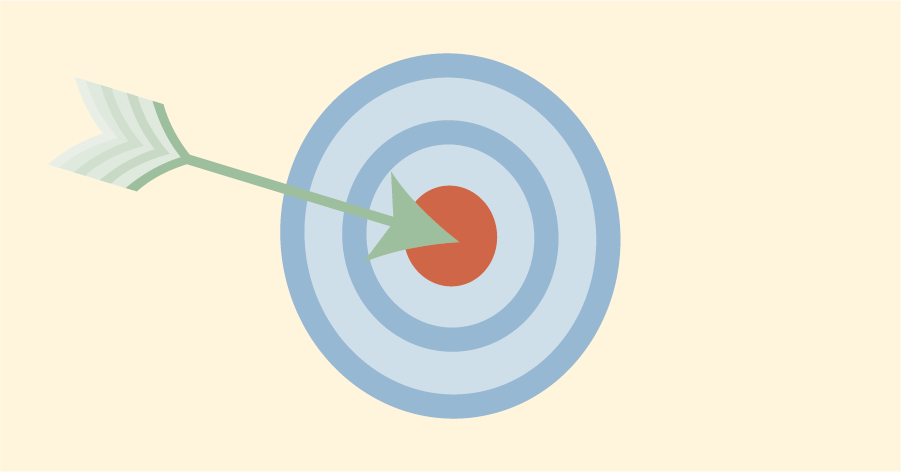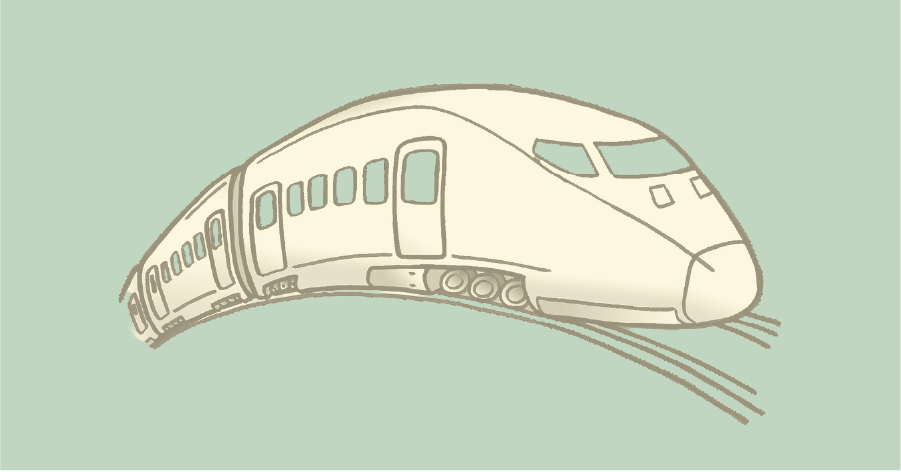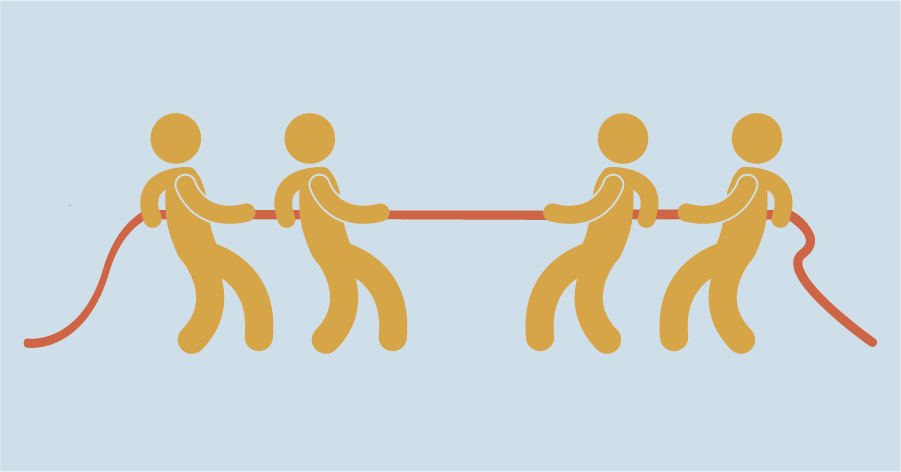The value of your Timewax account is partly determined by the integrations with other systems that you use at work. That is why we have developed standard integrations for the most commonly used systems. In this article we explain how you can get more out of your Timewax by connecting it to messaging systems such as Slack and Teams.
Direct communication in the right place
The idea of integrations is that you get relevant information in an accessible place – preferably in the virtual place where you spend the most time. Internally, this is mainly on messaging platforms like Slack and Teams – that’s where “the work” happens these days. By integrating Timewax to these systems, you can be informed about the following events.
Schedule changes
Employees immediately receive a notification when something changes in their schedule. The project manager can also receive a message about what has changed at the same time.
Leave applications
Instead of flooding your mailbox with these kinds of requests, as a manager you can receive a notification directly in your Slack or Teams work space that you need to approve leave. Employees in turn automatically receive a notification when their leave has been approved or rejected.
Time sheets
Project manager and/or department managers are immediately notified when a time sheet is submitted that requires their approval. If time lines are rejected, the employee will be immediately informed via a notification.
Request resource
Suppose a project manager needs an employee for next Tuesday. This request will then reach the right person via Teams/Slack. Is the request denied? Then this is also automatically fed back to the project manager.
Progress on projects
As soon as one of the employees reports progress on a project, Timewax ensures that the project manager is immediately informed in Teams or Slack. This way it is a lot easier to keep track of your projects.
Result: clean inbox and better communication
By integrating your Timewax account to your messaging systems, you can easily save 10 emails per day. That amounts to 2,500 emails per year! This keeps your mailbox clear, in which you can mainly focus on external communication. In Slack and Teams, the notifications come in a separate channel, so you can easily find them without them polluting other channels.
All in all, a good integration with Timewax saves a lot of duplication of information (and therefore time), creates overview and ensures that everyone is always aware of the schedule, progress of projects and tasks still to be performed.