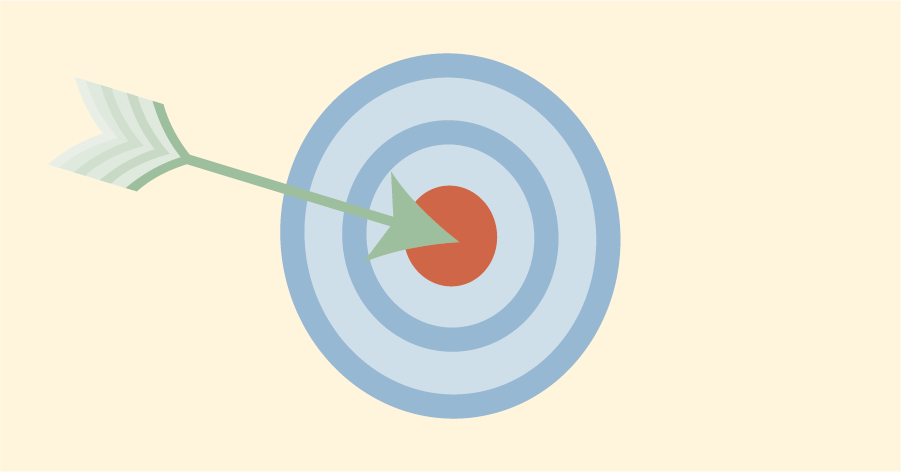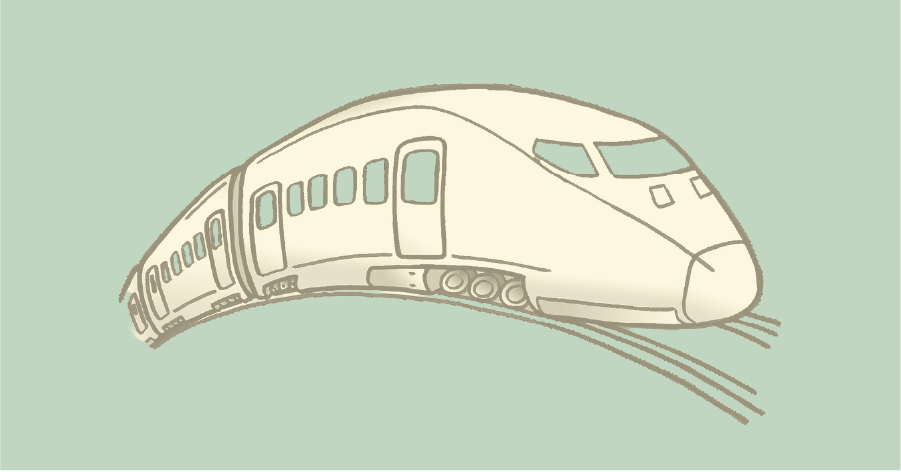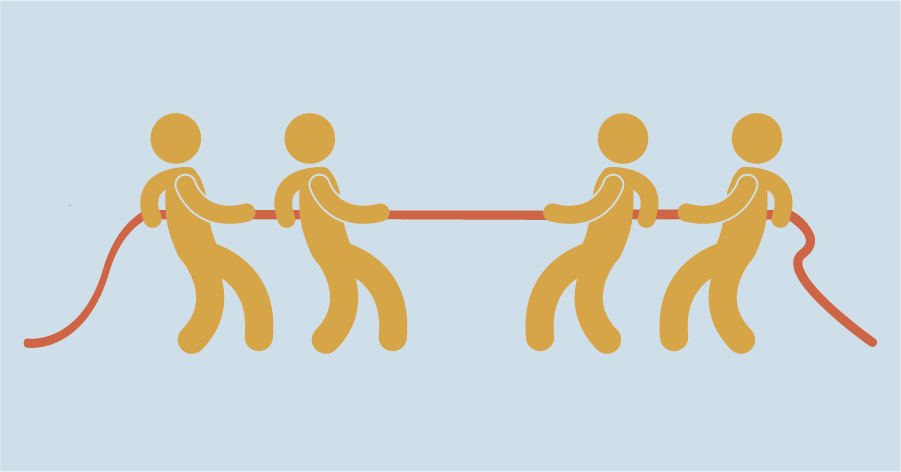If you’re a small business, it makes sense to use spreadsheets for your capacity planning. After all, it is standard in your Office package or Google Workspace and so you can immediately make a schedule without extra costs. And if you have few employees, that is also fine. But as you grow there are a number of limitations you will run into.
In this article, we discuss 7 limitations of capacity planning in spreadsheets.
1. One user at a time
In Microsoft Excel, only one person can work in the file at a time. This is of course inconvenient when several planners, project managers and HR employees have to work on it, because they then have to wait when the other person is ready.
Google Sheets, on the other hand, does offer the option of working together in the same file at the same time, but you have far fewer functionalities than Excel at your disposal.
You are therefore limited in your planning capacities with both Sheets and Excel.
2. It’s one-dimensional
In your spreadsheet you have rows for your employees and columns for the time you can schedule them. In this way you make your schedule and you can only view the schedule in this way.
So in this single dimension you cannot make and view other cross-sections of the schedule, such as the schedule from a project perspective, from the customer perspective, per department, or anywhere designers are scheduled. For example, it is difficult for planners to see where the demand comes from and for project managers to gain insight into their projects.
3. It is not tailored to individual users
When employees open the schedule, they always see the entire spreadsheet with the complete schedule, while only their schedule is relevant to them. The same goes for project managers, they want an overview where they only see their own projects. And HR employees want to view the schedule per period in order to register holiday hours and absenteeism.
There are of course filters for spreadsheets, but they are very error-prone. If there is a small mistake in one of the cells, the filter will not recognize it and you will not get the correct overview. In addition, you have to reapply filters every time you open the file.
4. You must always get your information
Spreadsheets do not have integrations with, for example, email or messaging systems such as Slack and Teams. That way you will not receive any notifications that keep you informed about your schedule, changes in the schedule, requests for leave and other relevant information.
In addition, there are no calendar links with Outlook or Google calendar that automatically retrieve availability and schedule the correct bookings for everyone.
5. You can’t properly protect spreadsheets
With spreadsheet editing and viewing permissions, it’s all or nothing: “edit” or “read only”. As a result, you cannot assign different rights, for example to project managers so that they can only schedule on their own projects and cannot make changes to other people’s projects.
6. There may be multiple versions of the schedule lying around
Since the schedule is created and sent in separate files, there may be several versions in circulation. This can easily cause confusion when old versions are still in circulation.
In addition, this can pose a security risk. If planning files are sent via e-mail, they can be intercepted, or if someone stops working somewhere, this person may still have access or insight into the planning of the former company.
7. File may get lost/corrupt
In addition to ending up with the wrong person, the spreadsheet schedules can also easily get lost. A file can be easily deleted and also get corrupted. Since scheduling is such a constant process, there are often no recent backups of the files and thus no way to retrieve them in such cases.
Conclusion
As your organization grows, these limitations all become bottlenecks. For example, you cannot work together efficiently, you do not quickly get the information you need, you do not always have up-to-date information and you quickly lose the overview. That leads to errors. And if your projects get stuck or you miss out on project opportunities, a scheduling error quickly becomes an expensive joke.
So, is the “spreadsheet shoe” starting to pinch your organization as well? Then it is high time to invest in a professional planning system.