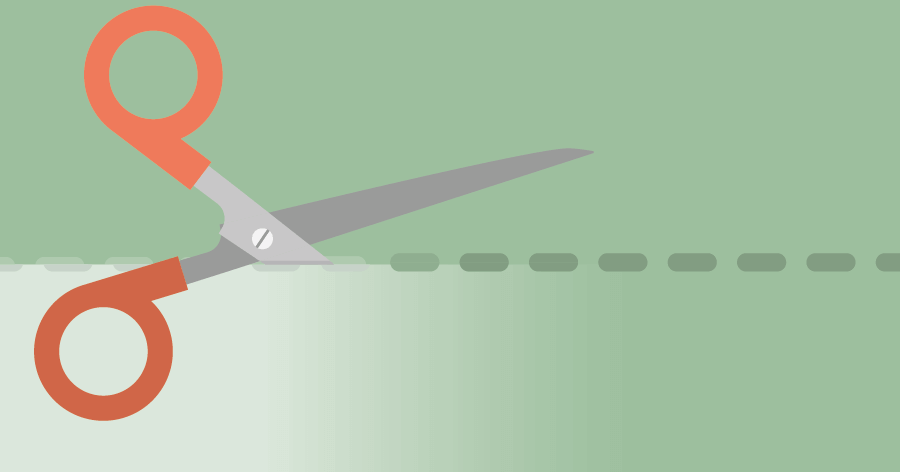
50% safety margins in project planning can go
You can reduce 50% of the safety margin in the planning. So that’s wasted time. If you cut this margin away, you can complete projects in three-quarters of the time.
We help ICT companies to get a handle on time. It doesn’t matter whether you develop software, carry out projects, provide consultancy or offer managed services to your customers. We ensure that you can efficiently schedule the right employees to the right projects at the right time.
No one ICT company is the same. Scheduling a development project is different from scheduling managed services for your customers. We understand that like no other, because after all we are also an ICT company with all flavours in-house.
This way you save time and complete all your assignments before the deadline and within budget. Finally, you increase the productivity of your employees, which directly leads to more turnover and profit. Calculate it here.
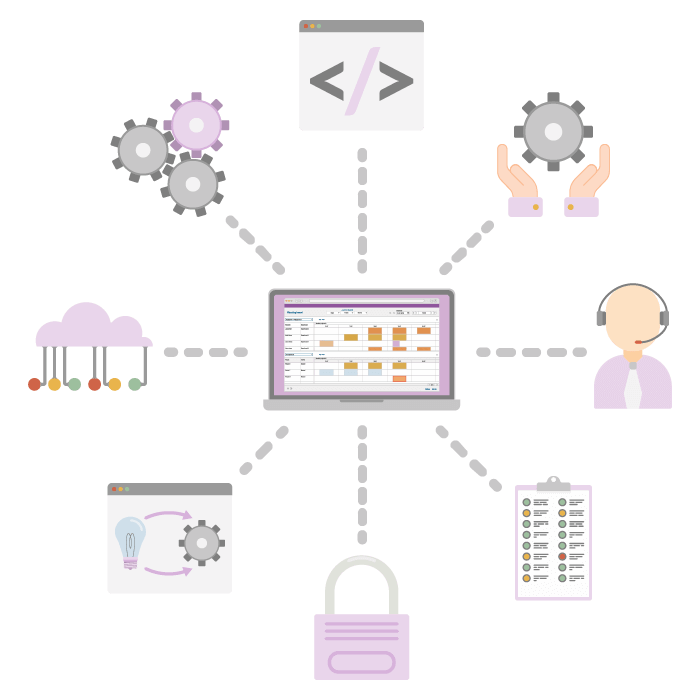

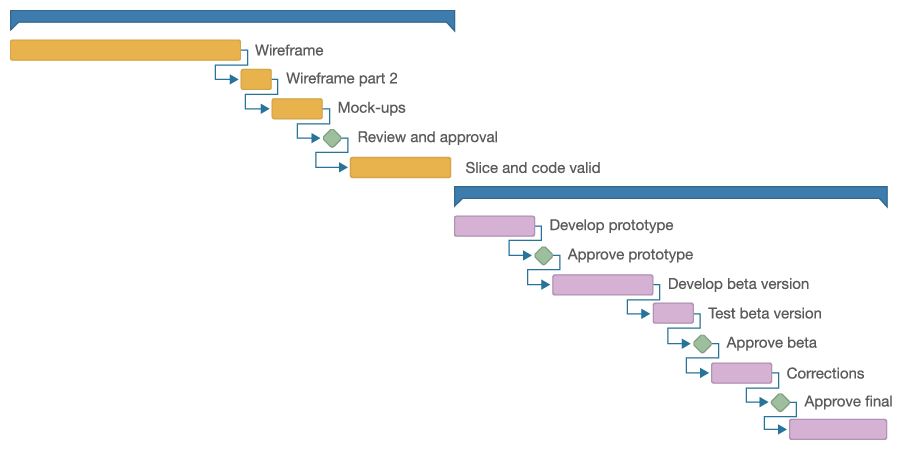
If you work at an ICT company, you may have worked with Microsoft Projects. With this tool you can make a Gantt Chart . We have made an online variant and kept it a lot simpler. We left out all the complexity.
As a project manager, you would like to visualize, for example, the planning of large implementation and software development projects. Especially if you have many different activities that are also dependent on each other. By making the planning visual, you are in more control and it also makes it super easy to communicate with your project team, suppliers and customers.
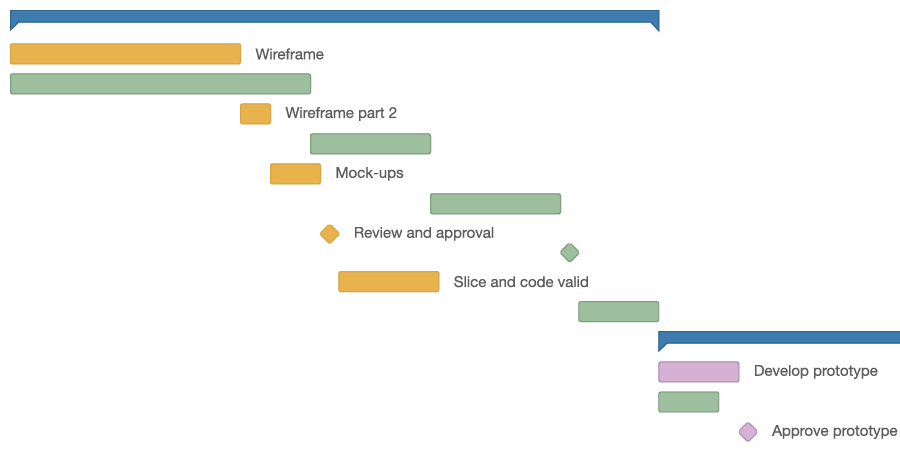
The project planning of ICT projects can change from time to time. That is why you can make different versions of a project planning with our Gantt Chart. This is very useful, because you can easily look back at previous versions of the planning and restore it if necessary.
You can also compare multiple versions of the project schedule, so you can see how much the most current project schedule differs from the original version. You can also work with draft and final versions. This allows you, as a project manager, to first create and edit a draft version before making it available to all stakeholders.
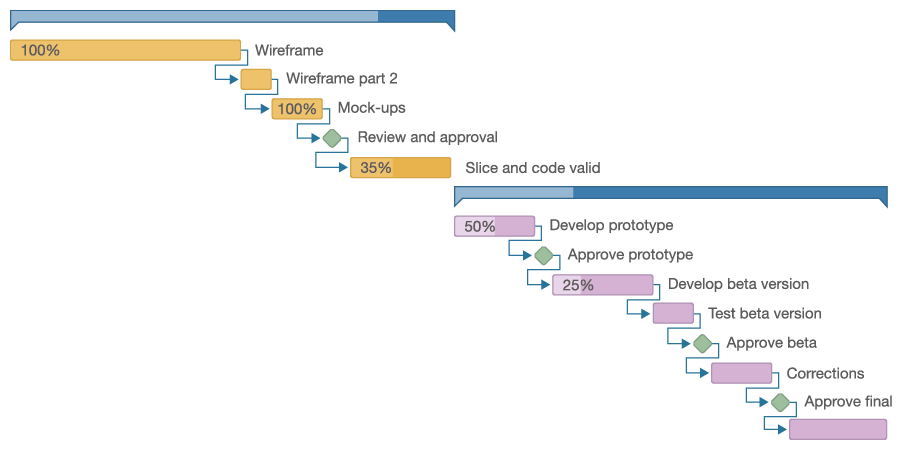
As a project manager, you can keep track of the progress of projects and activities in Timewax. You can also choose let the developers, testers or consultants keep track of the progress. They can do this in several places in Timewax, such as in time sheets, the mobile app and even directly from Outlook.
The progress is automatically shown in the bar per activity, so that you can immediately see if you are running out of time. Because you can determine the milestones and dependencies of a project, we can immediately show you the critical path. This path is important, because it allows you to see whether deadlines are jeopardized in the event of a delay.
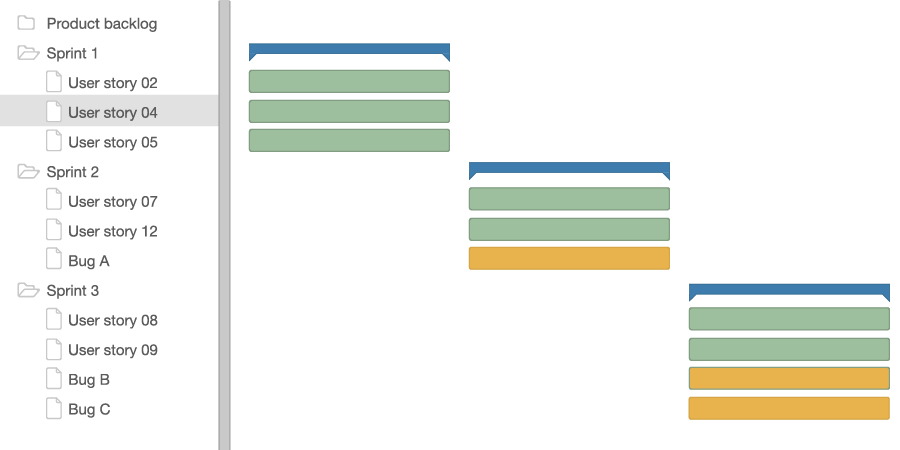
Do your software development teams work according to SCRUM? The Gantt Chart feature is also a good tool to visualize Sprints and User Stories. Do you work with several SCRUM teams at the same time? The multi-project view of the Gantt Chart then simply gives you a total overview of all current SCRUM projects.
In this support article we have explained how SCRUM terms translate into concepts in Timewax. It describes step by step our best practice on how to set up SCRUM projects, how to plan Sprints and User Stories and how to subsequently report on the progress.

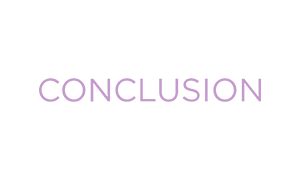
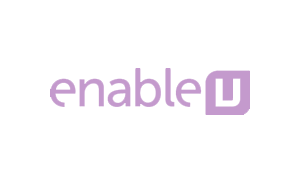















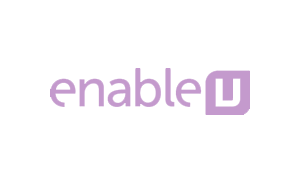

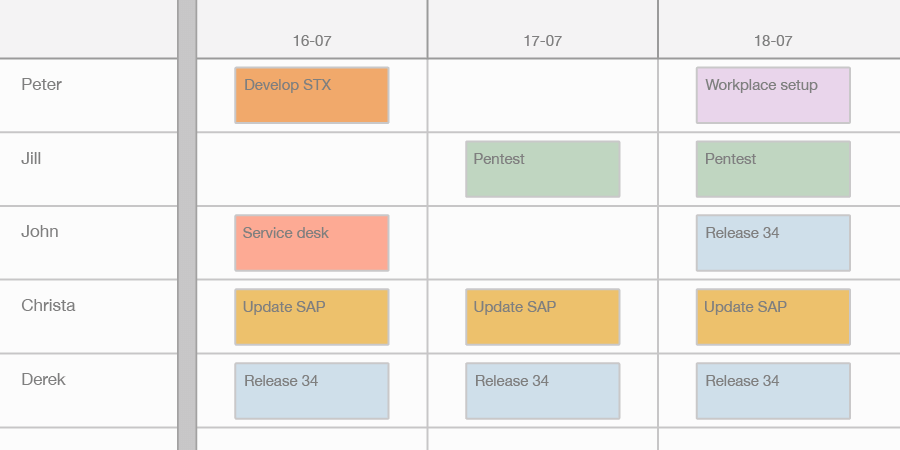
With our online planning board you get a grip on the availability of your employees and the commitment to projects. With the planning board, ICT companies can work very visually with our planning software. This provides immediate insight and scheduling becomes very simple, because it is simply like dragging digital magnets.
The planning board is online and communicates changes directly to the employees, for example via Outlook. Do you have field staff and are they often on the road? That’s no problem. We notify them immediately of any changes to the schedule via our mobile app.
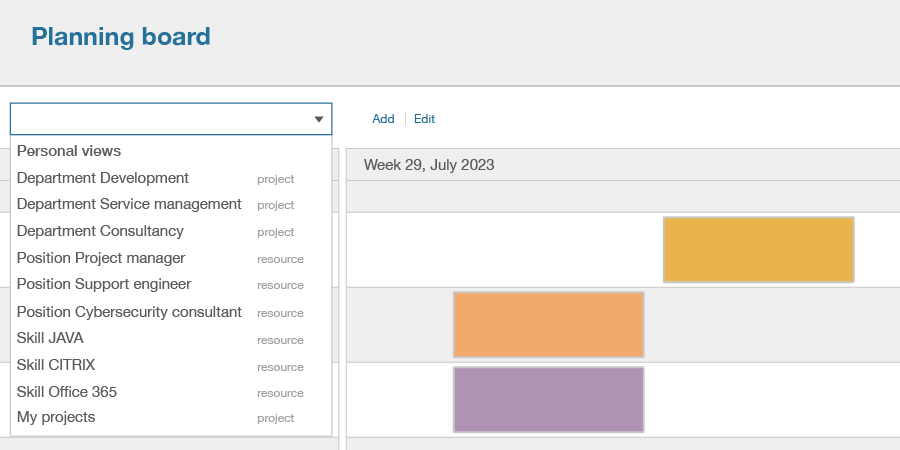
In the planning board you can create personal and shared views that give you quick insight into the availability of your employees. For example, you can set up views for the development department to easily distinguish between designers, developers and testers.
You can also assign skills to your employees. For example, for developers you want to record how much they know about JAVA, PHP, Pega, Android and iOS. Because nothing is better than being able to see which knowledge and experience are available for your project with just a few clicks.
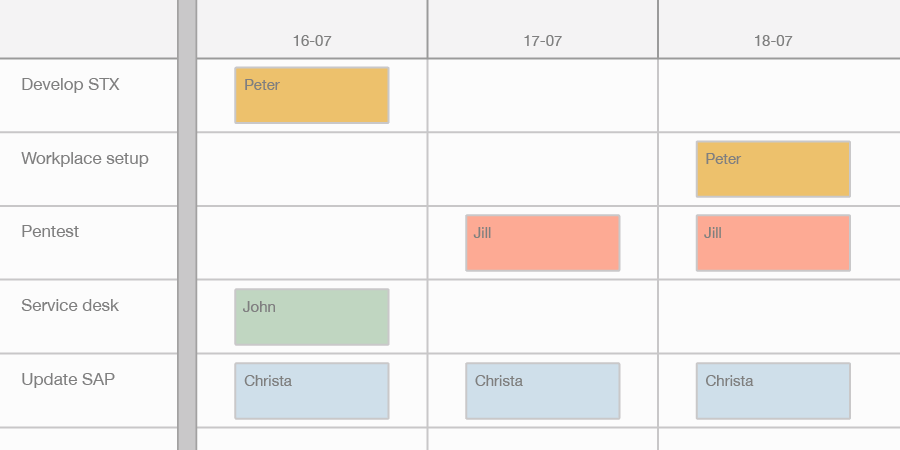
The planning board is a real multi-user system, so that everyone can work on the schedule at the same time. As a result, planners, managers and project managers always look at the most up-to-date schedule. There is always only one version of the truth.
With user profiles you can determine what users are allowed to do, for example only read the schedule. You can also determine which data they are allowed to view. For example, you can set that the support department may only edit the schedule of all system managers, support engineers and service managers.
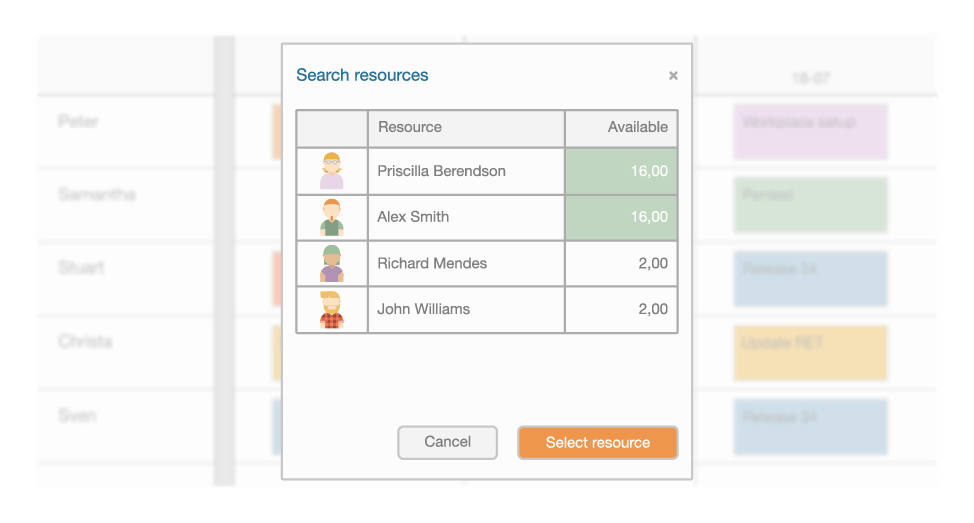
You can set the system in such a way that, for example, account managers are only allowed to book resource requests for projects. For example, they can request a consultant for a customer with knowledge of Cybersecurity and Ethical hacking. The planner can then easily find available consultants using those criteria.
We also provide a comprehensive workflow with the resource request feature. For example, a project manager can look for someone with knowledge of SAP and ICT architecture. He or she can then check the availability of a specific consultant and set that person as a preference when submitting the application.
Hook up the Outlook calendar to our planning software
We like to blog about the organizational aspects of project & resource planning to inspire you.
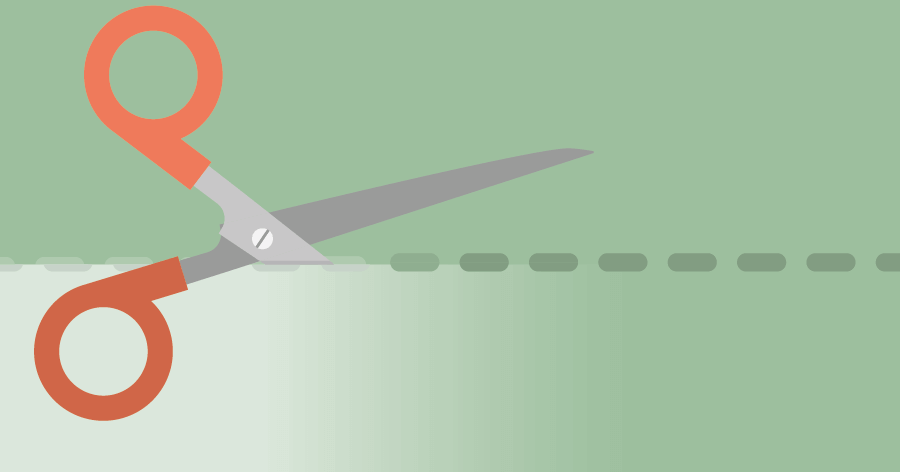
You can reduce 50% of the safety margin in the planning. So that’s wasted time. If you cut this margin away, you can complete projects in three-quarters of the time.
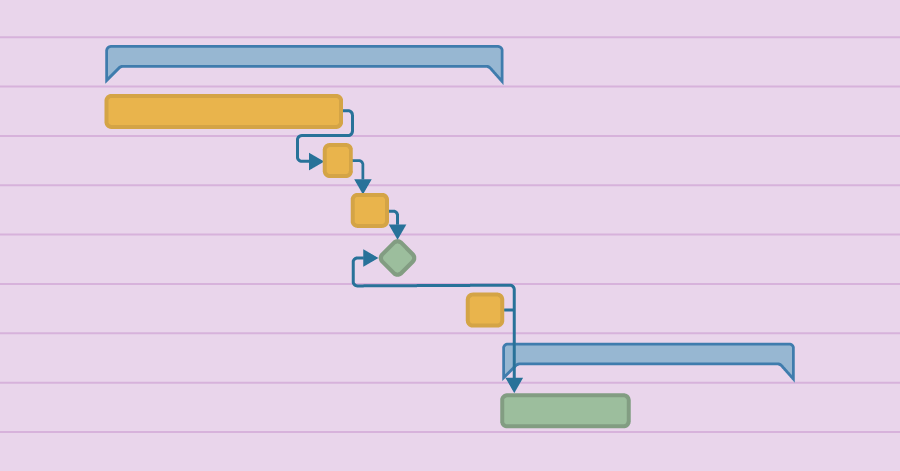
With a Gantt Chart, you graphically show the project planning. So when does it make sense to use a Gantt Chart, and when not? We will explain that to you in this article.
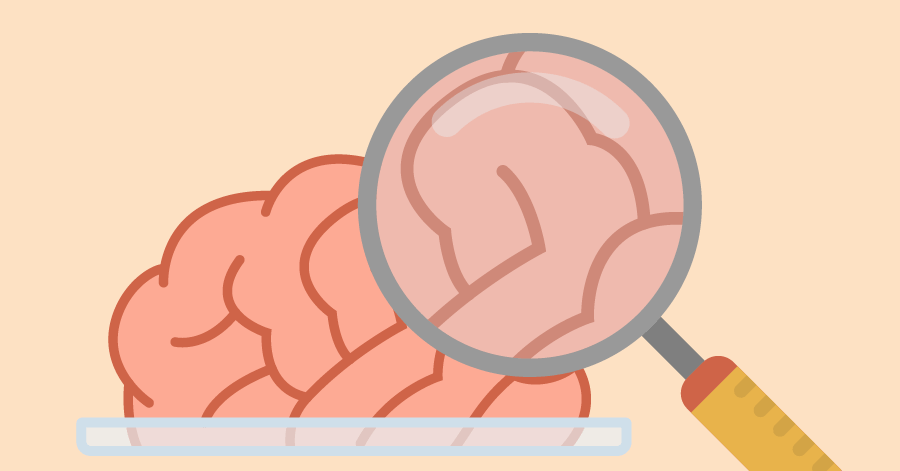
Parkinson’s law states that workers spread their work over the available time. Is your company also suffering from this? Do you know how to combat this unnecessary waste?

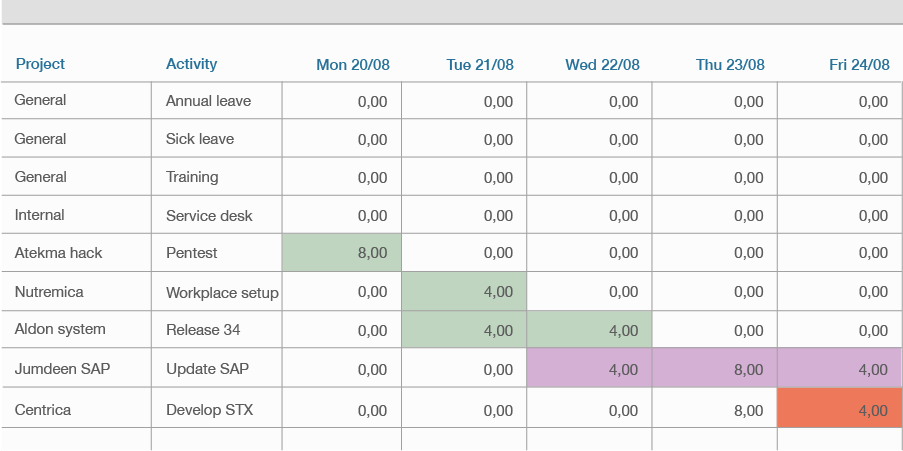
The time sheets feature allows employees to submit their actual spent hours for the entire week within thirty seconds. They simply copy the schedule to their time sheet and make adjustments if necessary. This speeds up the process and prevents errors.
This gives you extra control over your ICT projects. For your projects at a fixed price, you want to see if you stay within budget, because an overrun is at your own expense. For projects based on time and material you want to be able to have a timely conversation with your customer if you see that an overspend is imminent.
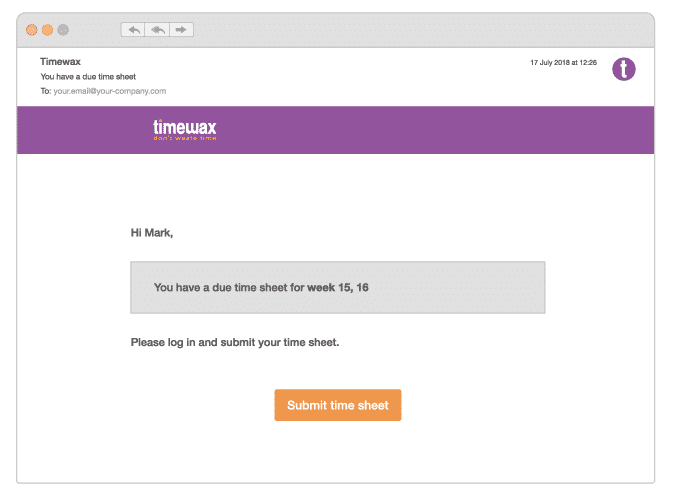
Our planning software also keeps track if time sheets are due for submission. You can decide for yourself when this is the case for your company. For example, you can set that on Monday at 12:00 everyone must have submitted their time sheets from the previous week.
If there are due time sheets, our planning software automatically reminds employees to submit their timesheets. In other words, you no longer have to chase them anymore. We do that for you. We will keep doing that until they submit their time sheet. With a simple report you can always see who is behind.
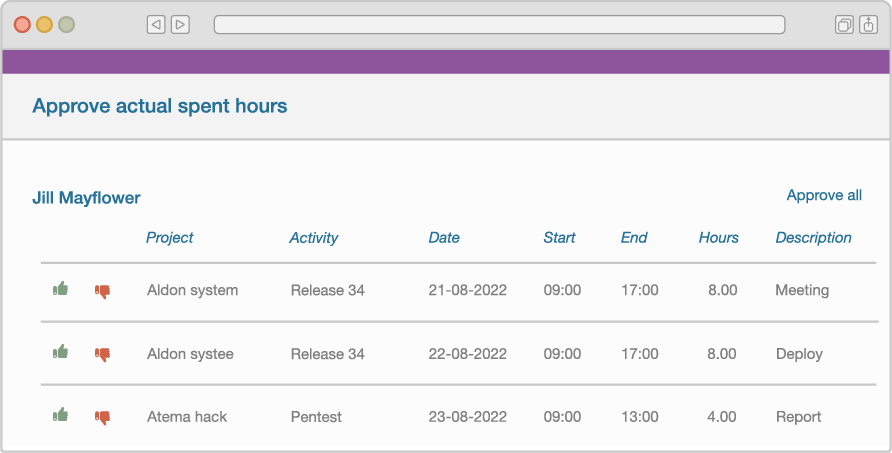
You can have the actual hours of your employees approved by project managers, department managers or both. You can determine this for each individual project. This is very convenient, because projects, managed services and consultancy assignments are different. As a result, they require a different workflow.
You can also decide to disable this for specific activities, like internal projects and general overhead activities. This will make the entire process very efficient and reduce red tape.

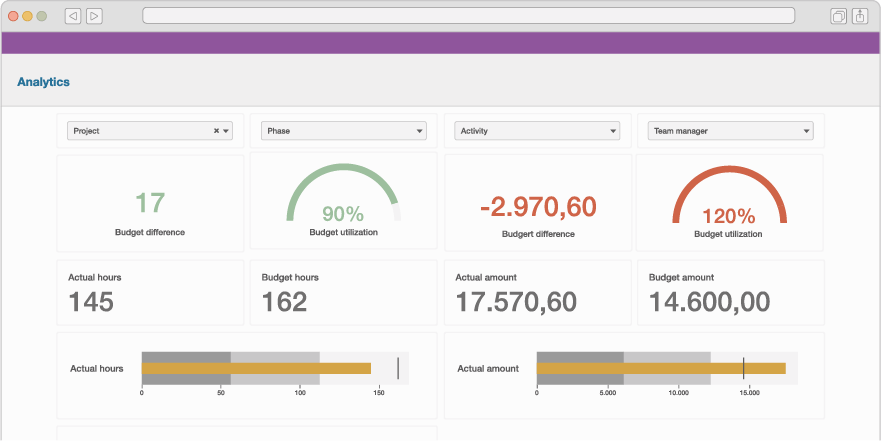
With the Analytics feature of our planning software you have a whole library of dashboards at your disposal with which you can analyze the performance of your company. You can always choose a specific dashboard depending on the nature of the work, because you want to analyze a software development project differently than a consultancy job.
You can analyze individual assignments for clients, but also groups of clients, an entire project portfolio and much more. This makes it a powerful tool. You can also determine per user which dashboards they are allowed to use and which data they are allowed to see.
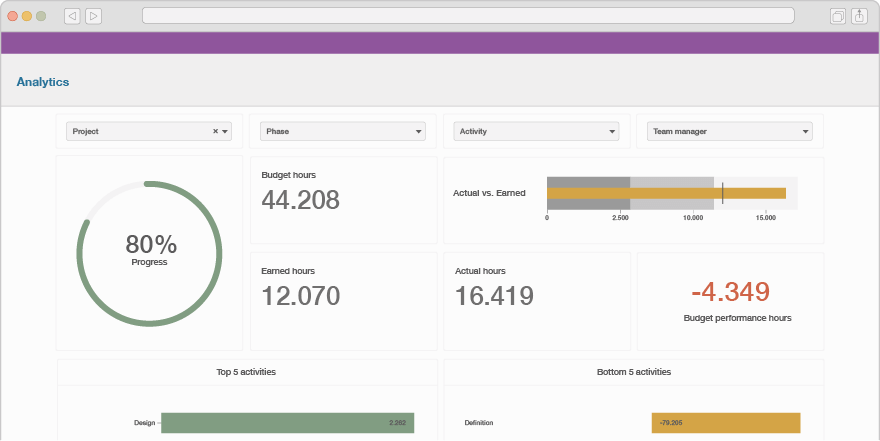
We have developed specific dashboards for implementation and software development projects. In Timewax you can track the progress of each part of your project. As a result, in our dashboards you exactly see whether you are on course or whether you need to make adjustments. We also make a forecast about the expected budget result.
In addition, you can also see exactly when the progress was last updated by your employees. This way you can immediately see how up-to-date the information displayed is. This is important to know before you make any decisions.
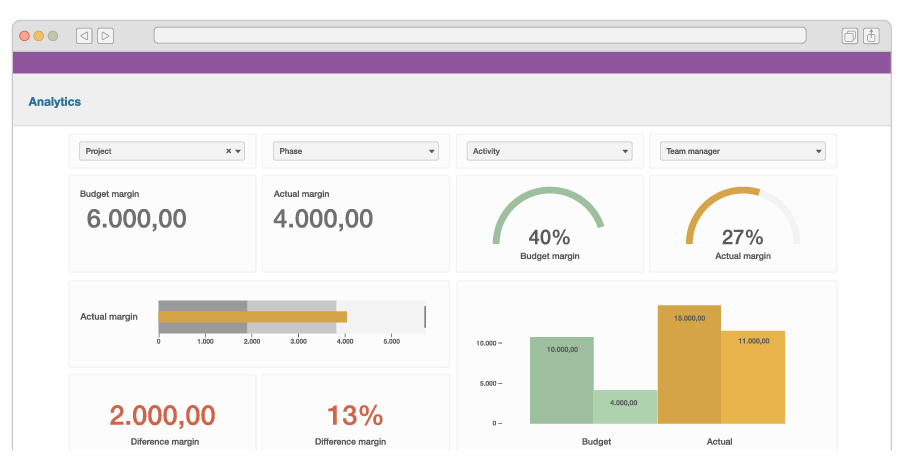
With projects and managed services at a fixed price, it can also be interesting to see if you stay within the financial budget. In Timewax you can work with hourly rates. If you assign a senior ICT consultant while you budgeted for a junior consultant, in our dashboards you will see how that affects the financial performance of your project.
Do you work with cost price rates? Then we can even show the margin on projects in our dashboards. You can compare the budgeted margin with the actual margin, which is based on the actual hours spent by your employees. This way you can see if your project is profitable and if you are lagging behind.
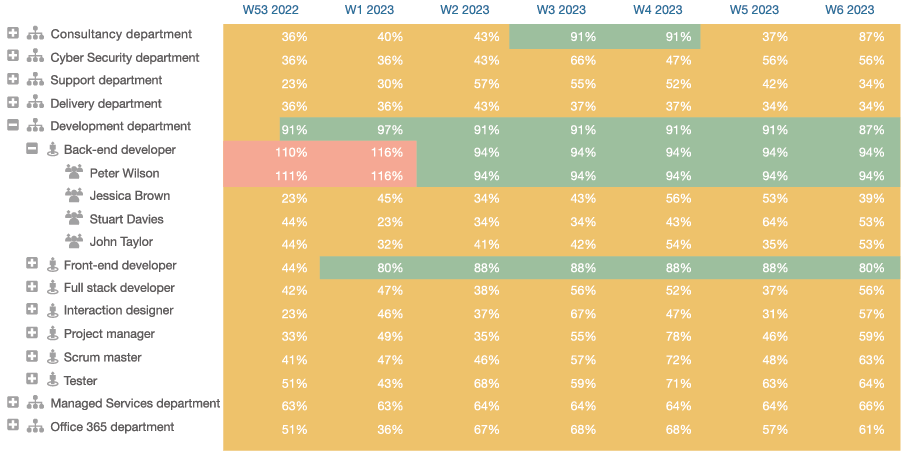
The Utilization feature is a specific dashboard that allows you to extensively analyze the productivity of your company. For example, it provides a forecast of the future workload by department, position and skill. This way you can make well-founded decisions about expanding or reducing your workforce.
In this feature you can create your own views and selections. For example, you can see the availability in hours, days or in a percentage of the workable hours. You can also filter by billable assignments and also make a distinction between ‘hard’ and ‘soft’ planning bookings.
Our planning software integrates seamlessly with typical systems that ICT companies work with, such as ERP systems, Identity Providers and Office 365. We hook up to the systems that you have and that saves time.
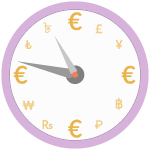
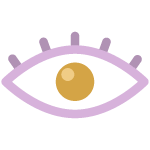
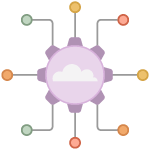
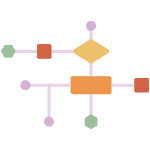
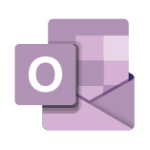
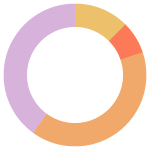
You can take an interactive tour, book a tailor-made live demo or even start a free trial. Just want some advice? Don’t hesitate to reach out to one of our planning experts for a free consultation.
SOLUTIONS
ABOUT US
CONTACT
Asterweg 19 D12
1031 HL Amsterdam
The Netherlands
CoC: 34241521
VAT: NL8157.72.609.B01