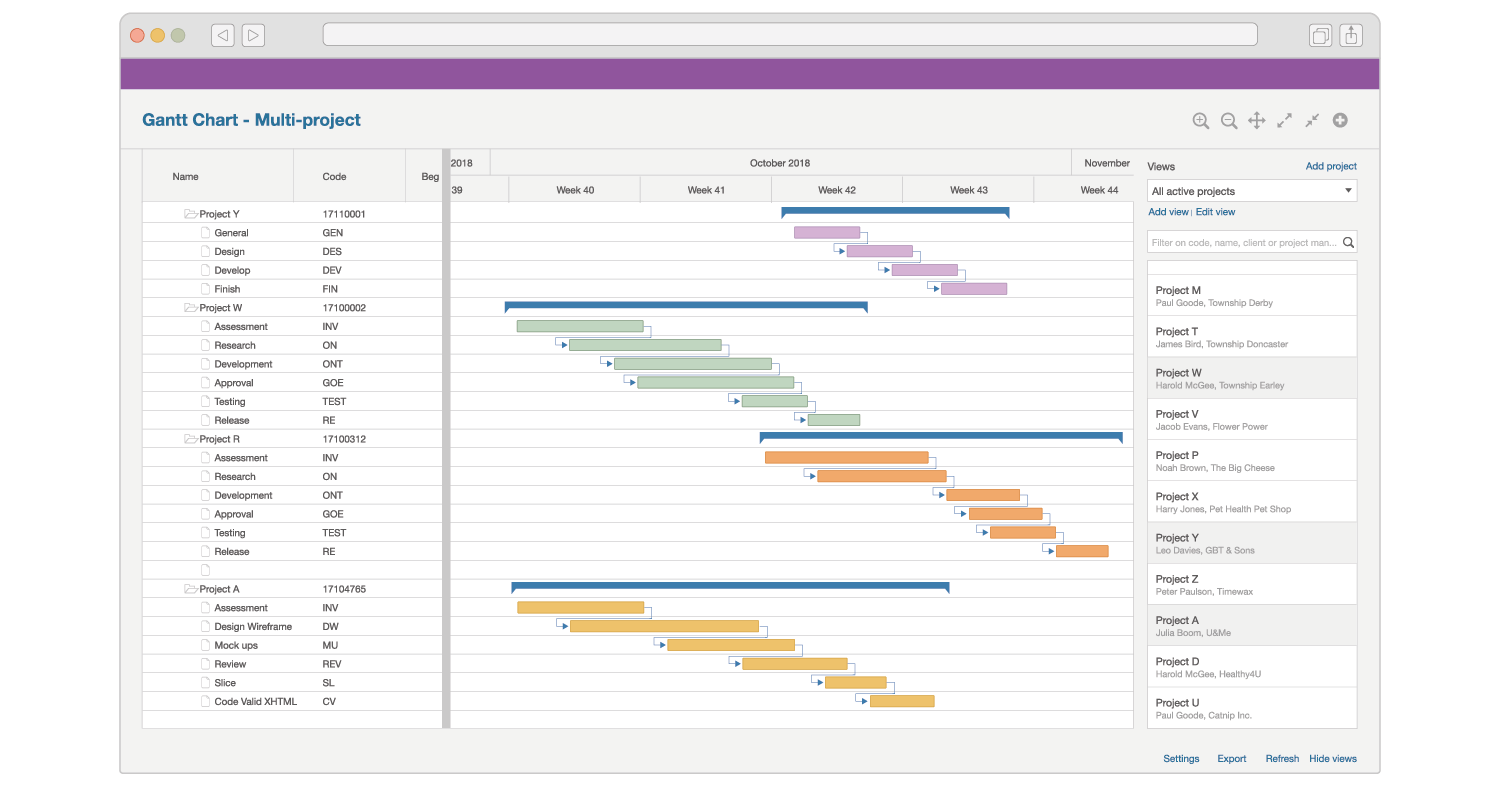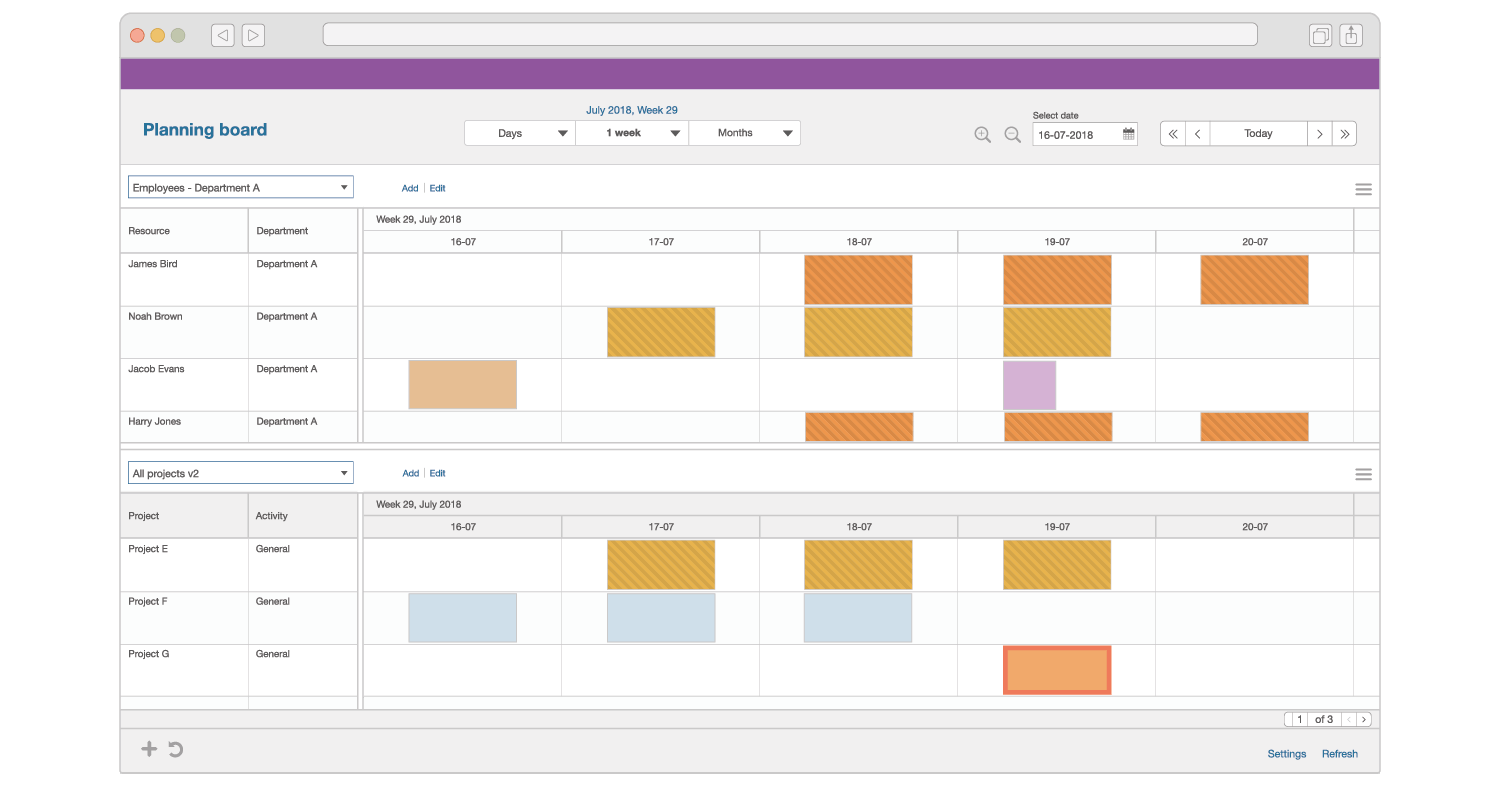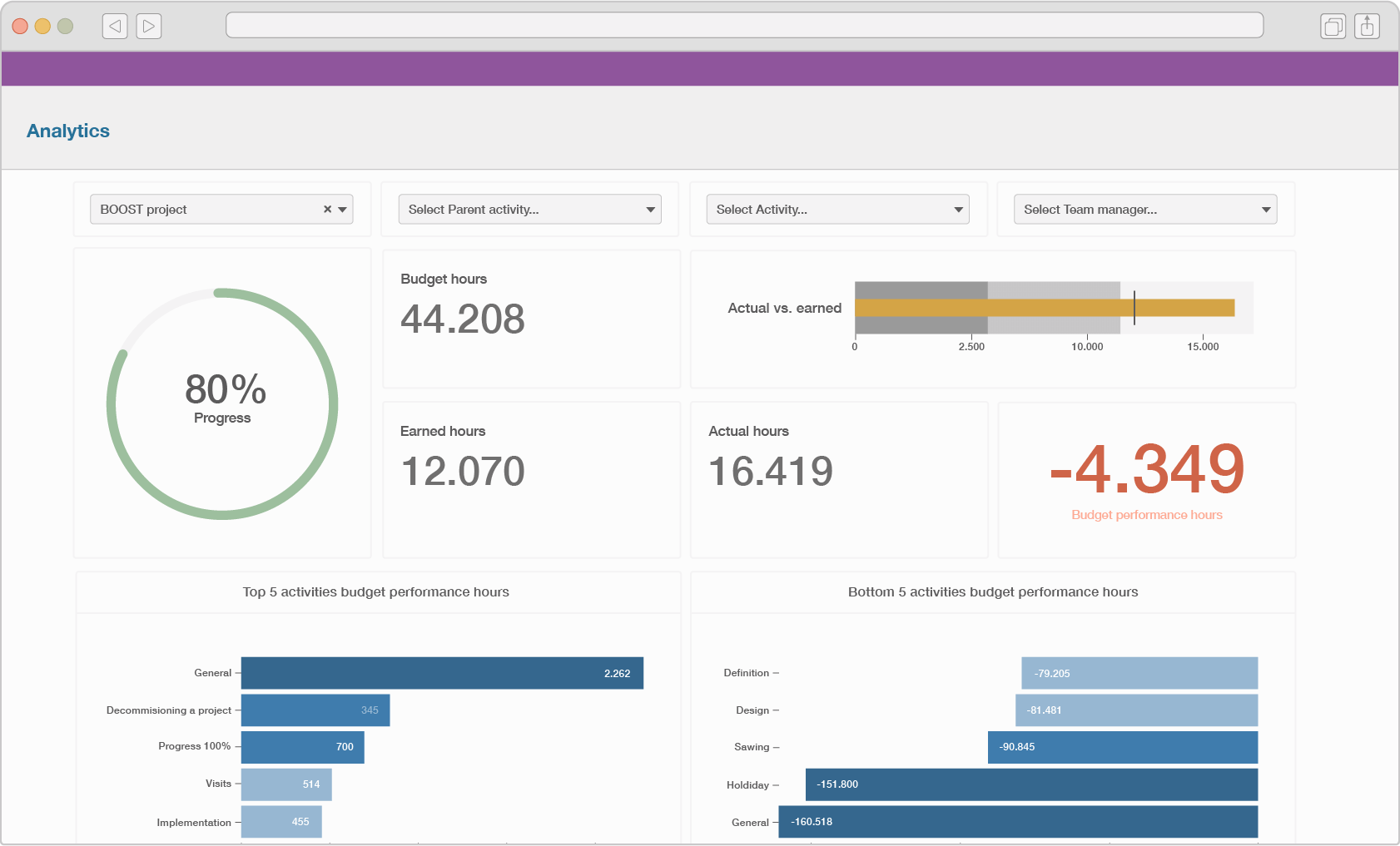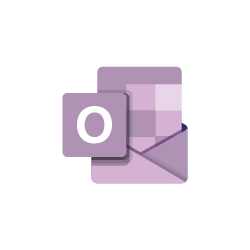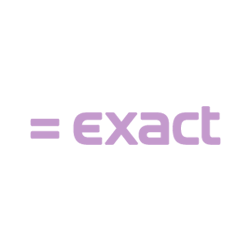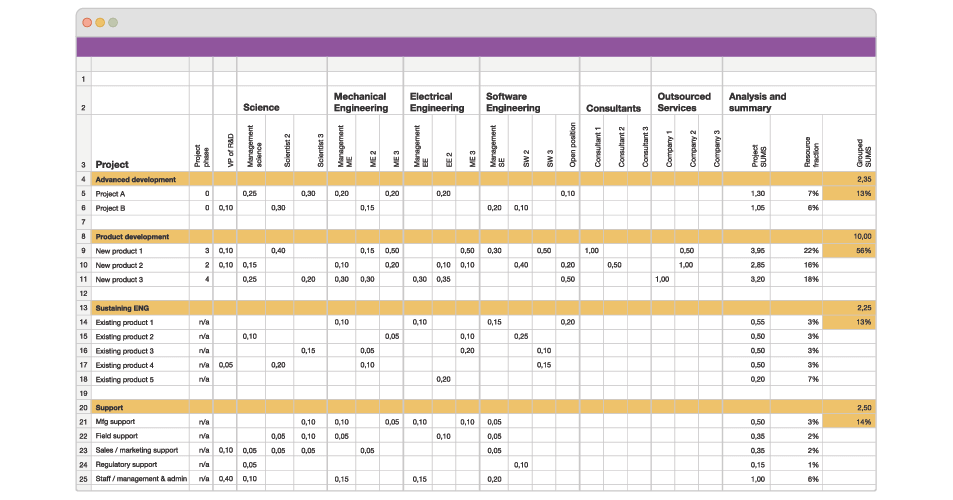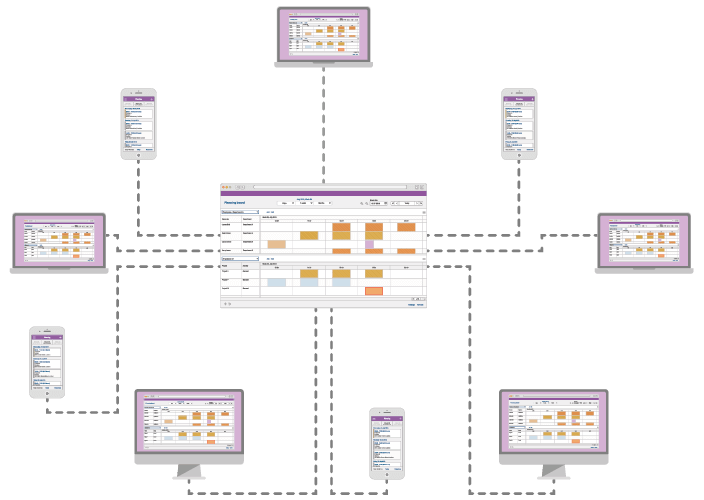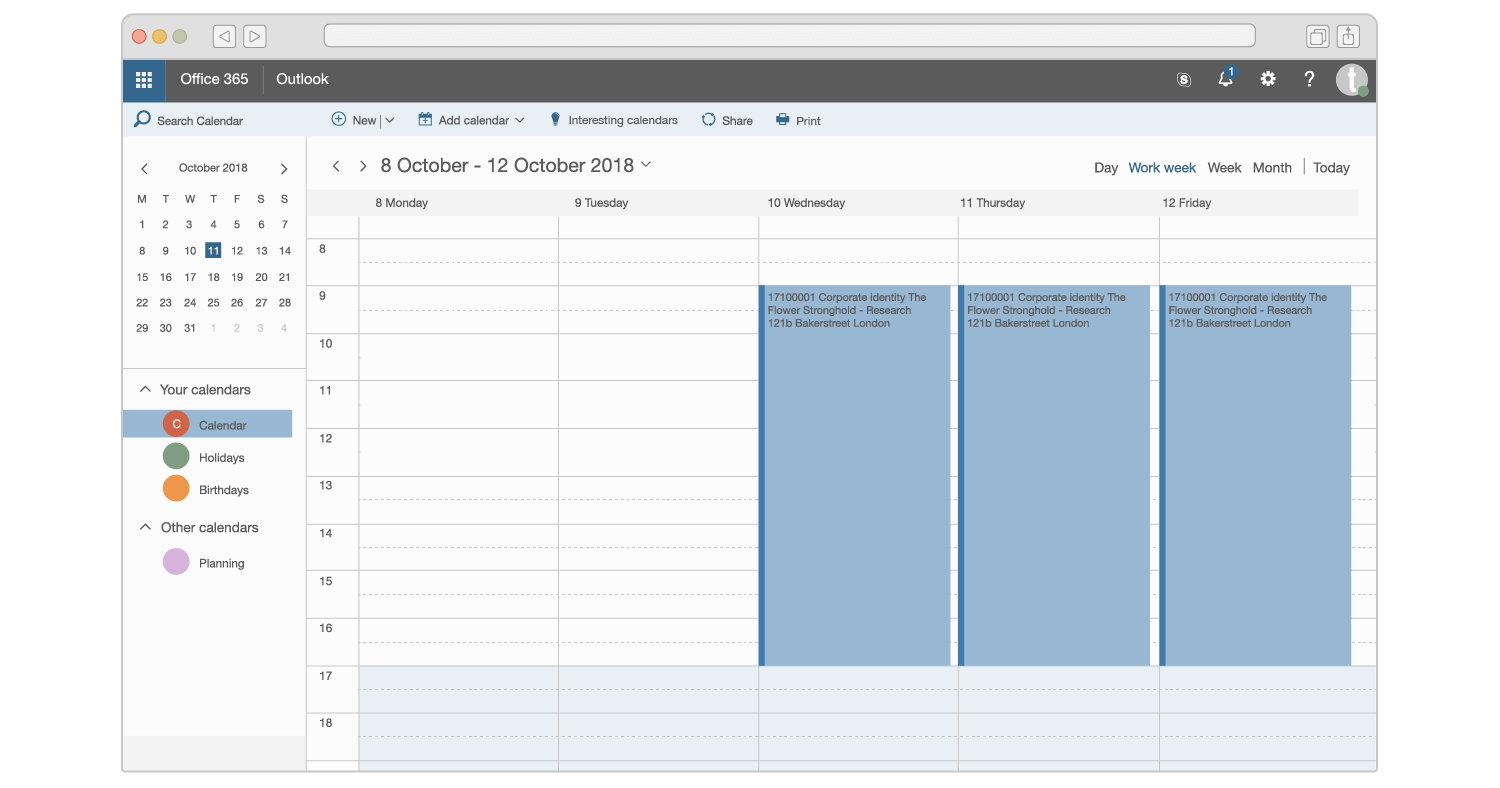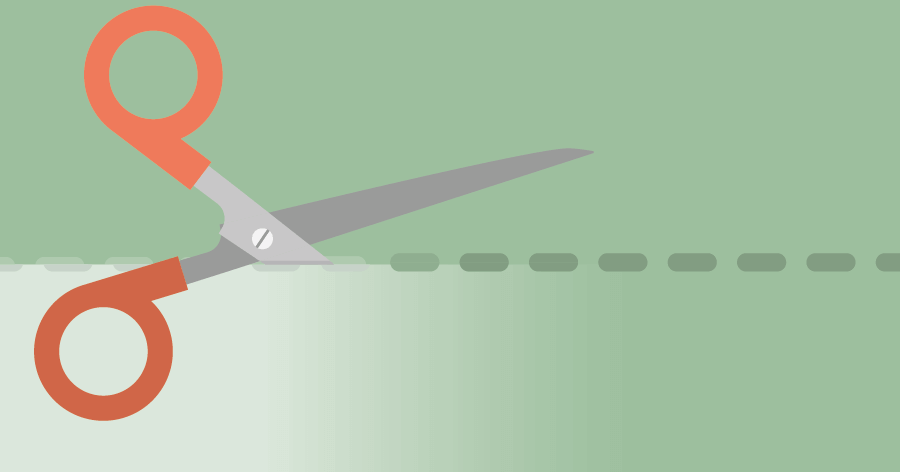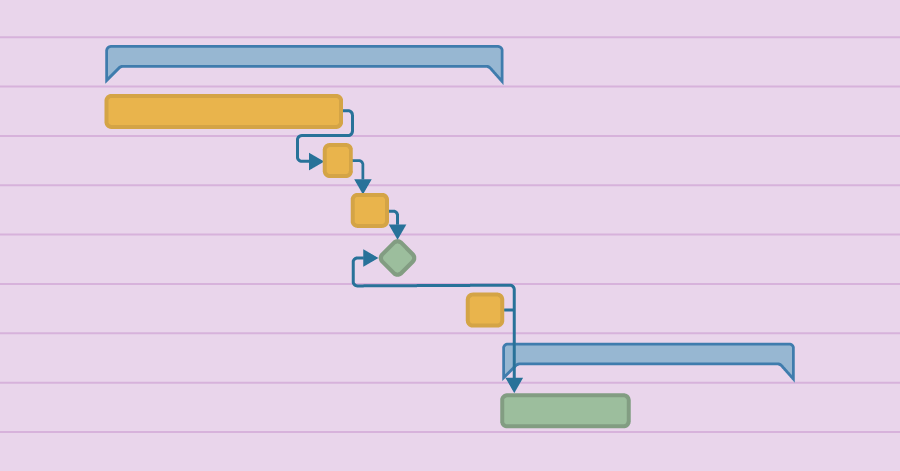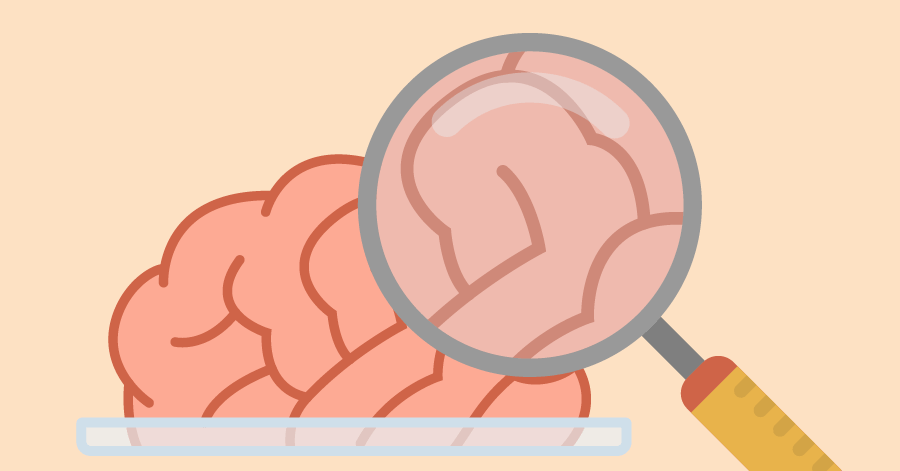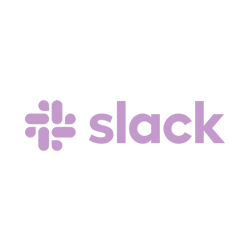

What is a project?
A project is a group of multiple activities to create a single unique result. Available time, resources and budget are limited. In a project, several employees with different skill sets are involved, thus creating a multidisciplinary project team.
The term project is often misused for small jobs, that are carried out in the short term by one or a couple of employees from the same department. It’s good to distinguish those jobs from actual projects, as it determines which functionality is required.