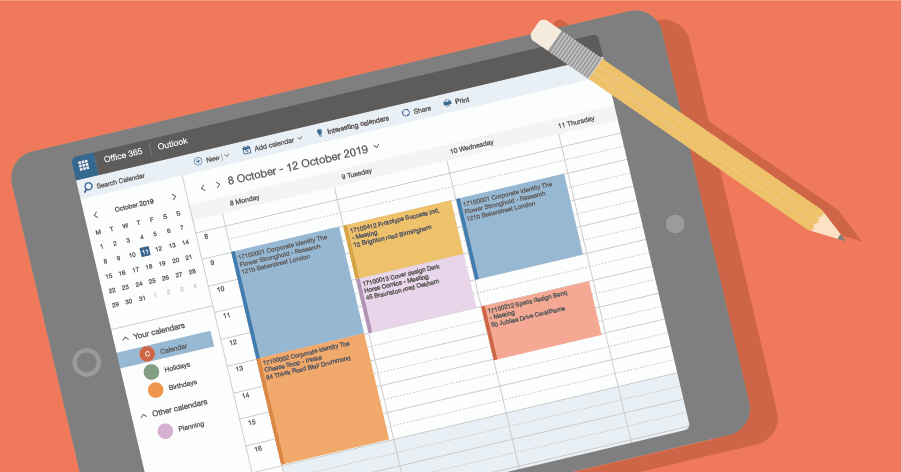
From accounting for to being the boss of your own schedule
In some companies, employees can decide for themselves when they work on a project. Sadly, the result is that the hours spent quickly do not match the planned hours.
The week planner is perfect for scheduling employees to projects for longer periods of time on a week level. It works just as fast and easy as punching in some hours into a spreadsheet, but with all the validations of a professional system.
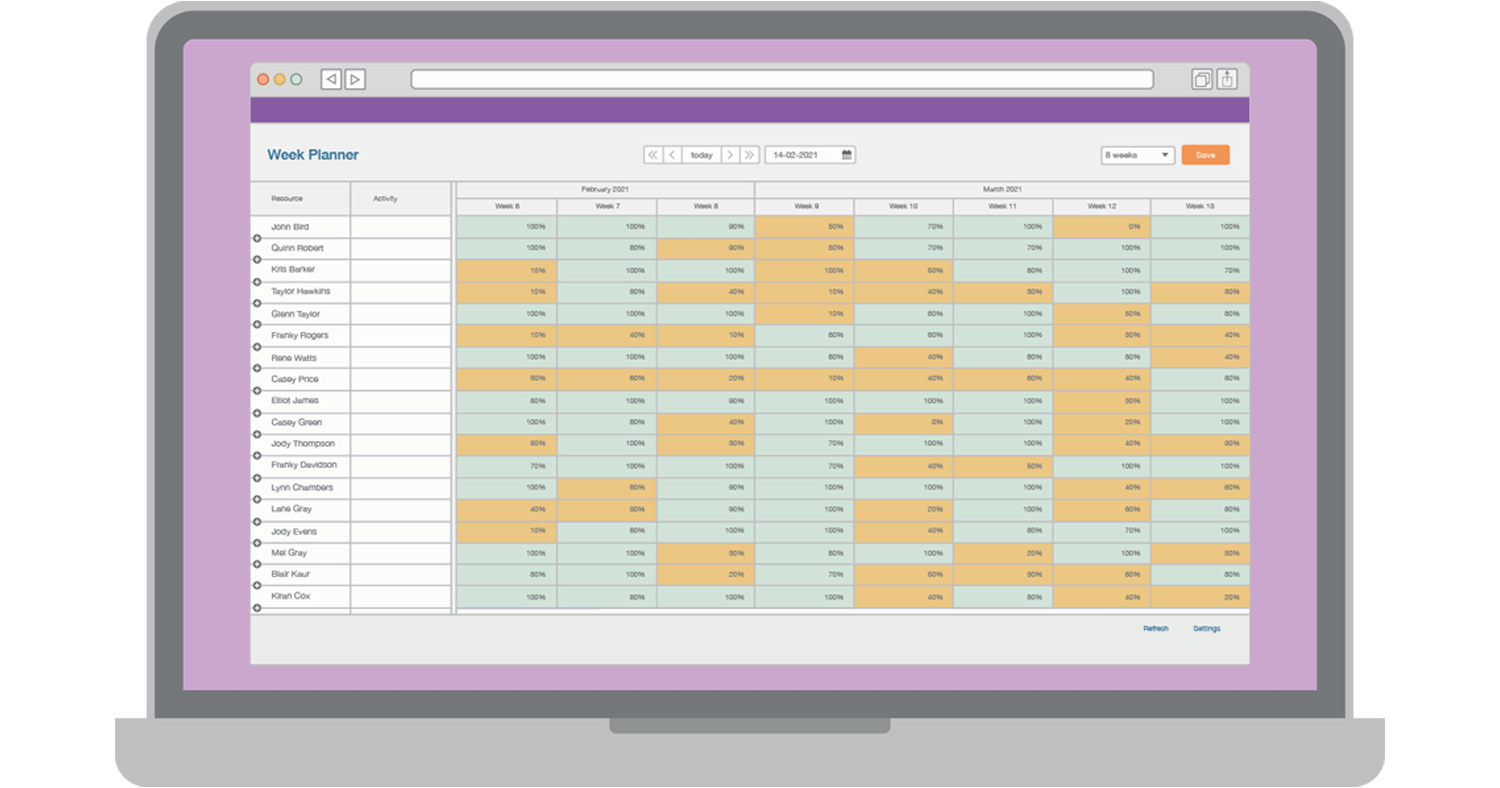
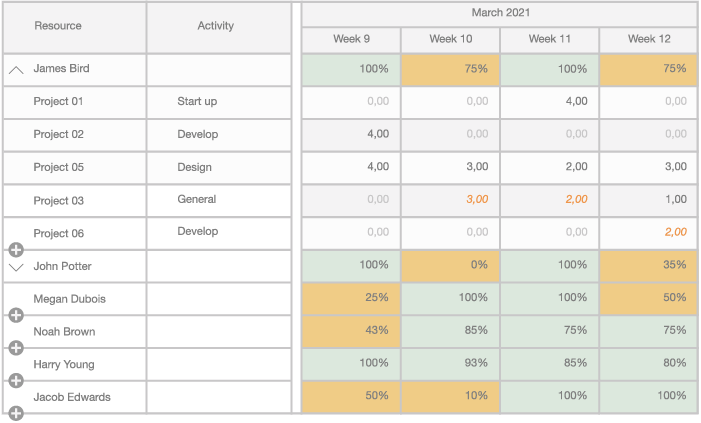
For long-term projects you want to schedule hours in the resource planning but not on the day level. Based on the budgeted hours and the duration, you know what the average hours per employee on a weekly basis are. Of course those hours can vary per week depending on the phase of the project.
For this situation we designed the week planner. It allows you to roughly allocate hours in the resource planning of your employees. Just like Excel, you can quickly navigate through cells and punch in a number of hour per employee per week.
In the week planner you can easily create views to select, for example, all employees of a specific department, position or skill. In the summary rows you can configure whether you want to see their utilization in a percentage, the available or scheduled hours.
By expanding the employees you see all scheduled hours per project for that employee. At this level you can quickly adjust hours and distribute them across other projects. You immediately see if everything fits and if you don’t overbook any employees.
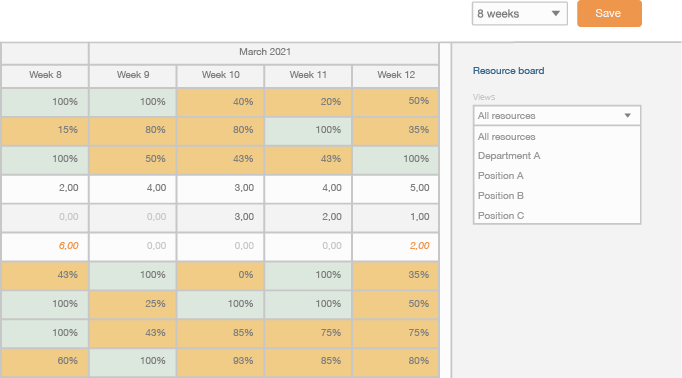

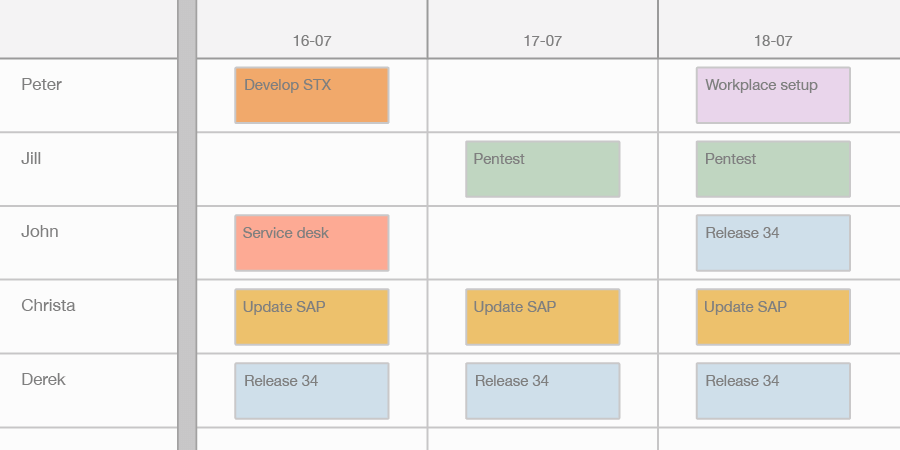
The week planner is integrated with the planning board, that is primarily focussed on the day level. The week planner displays everything that has been scheduled in the planning board and vice versa.
You can rely on the week planner to give you a 100% accurate view of availability. Hours scheduled with the week planner will be passed on to the planning board where we will automatically book them on available time slots.
You can activate alerts to notify you when resources are over-allocated, conflicting entries occur, deadlines are exceeded and when you assign resources that are no longer qualified to do certain jobs.
You can send emails to employees to remind them of projects in their schedule. You can also send confirmation emails to clients. Emails can be set up with templates in plain text and HTML.
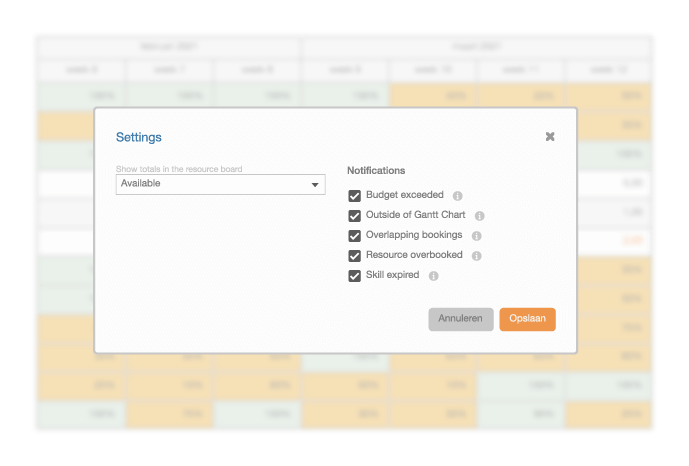
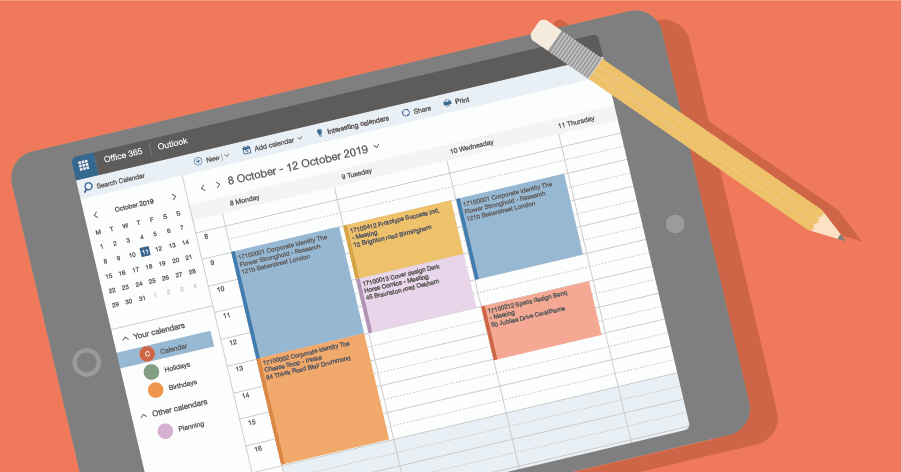
In some companies, employees can decide for themselves when they work on a project. Sadly, the result is that the hours spent quickly do not match the planned hours.
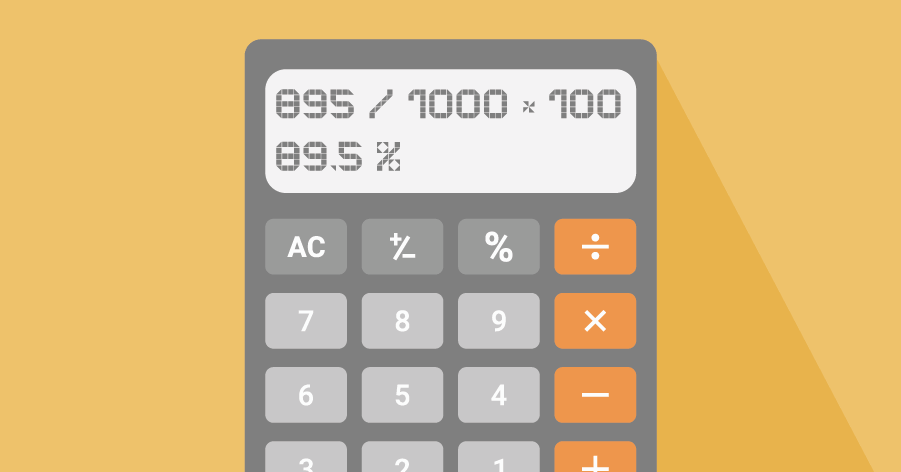
How can you have a well-founded discussion with, for example, management and the sales team with insights from the utilization rate? We will explain that to you.
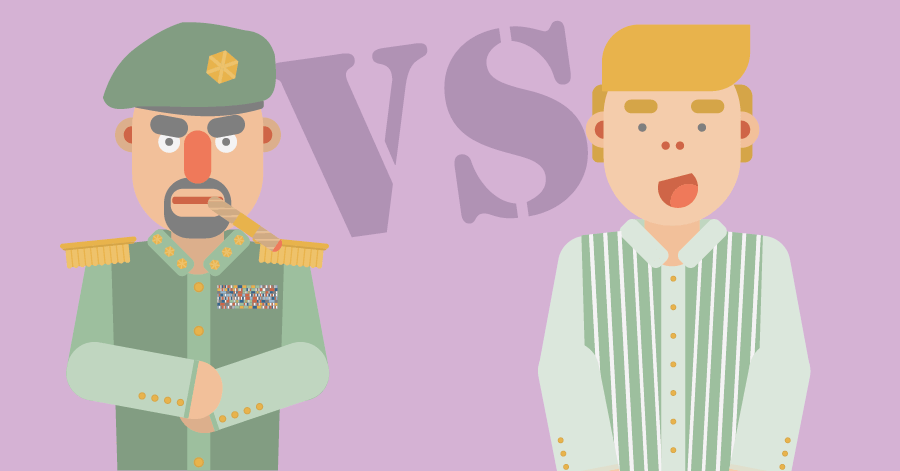
Good planning is vital for many firms. This way, you optimize the hourly-based turnover, and your employees work as efficiently as possible. Yet it often doesn’t work out.
You can take an interactive tour, book a tailor-made live demo or even start a free trial. Just want some advice? Don’t hesitate to reach out to one of our planning experts for a free consultation.
SOLUTIONS
ABOUT US
CONTACT
Asterweg 19D12
1031HL Amsterdam
The Netherlands
CoC: 34241521
VAT: NL8157.72.609.B01