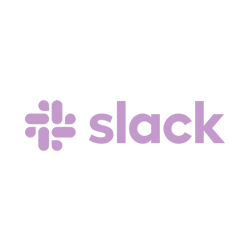
Project and resource planning is never a one-man-show. It’s a team effort. We distinguish a number of roles because everyone has its own specific needs. We make sure they get it.
Project and resource planning is never a one-man-show. It’s a team effort. We distinguish a number of roles because everyone has its own specific needs. We make sure they get it.
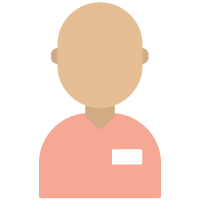
Resource planners can use the Planning Board to get an instant overview of all available resources and the project work that needs to be done. They schedule people’s time by dragging & dropping them to projects.
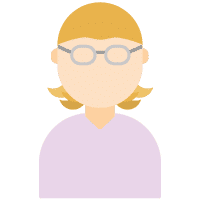
Project managers use the Planning Board to manage resources and submit resource requests. They use the Gantt Chart for more complex projects and keep track of their performance with the Analytics feature.
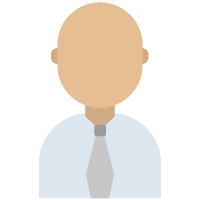
Management analyses the organization’s productivity and workload with the Utilization feature. With Analytics they dive into the performance from both a project and a resource perspective.

The schedule is pushed to employees by means of Outlook, Google Calendar or the Mobile app. They can keep track of the actual spent time on projects and report the progress with the Time sheets feature.
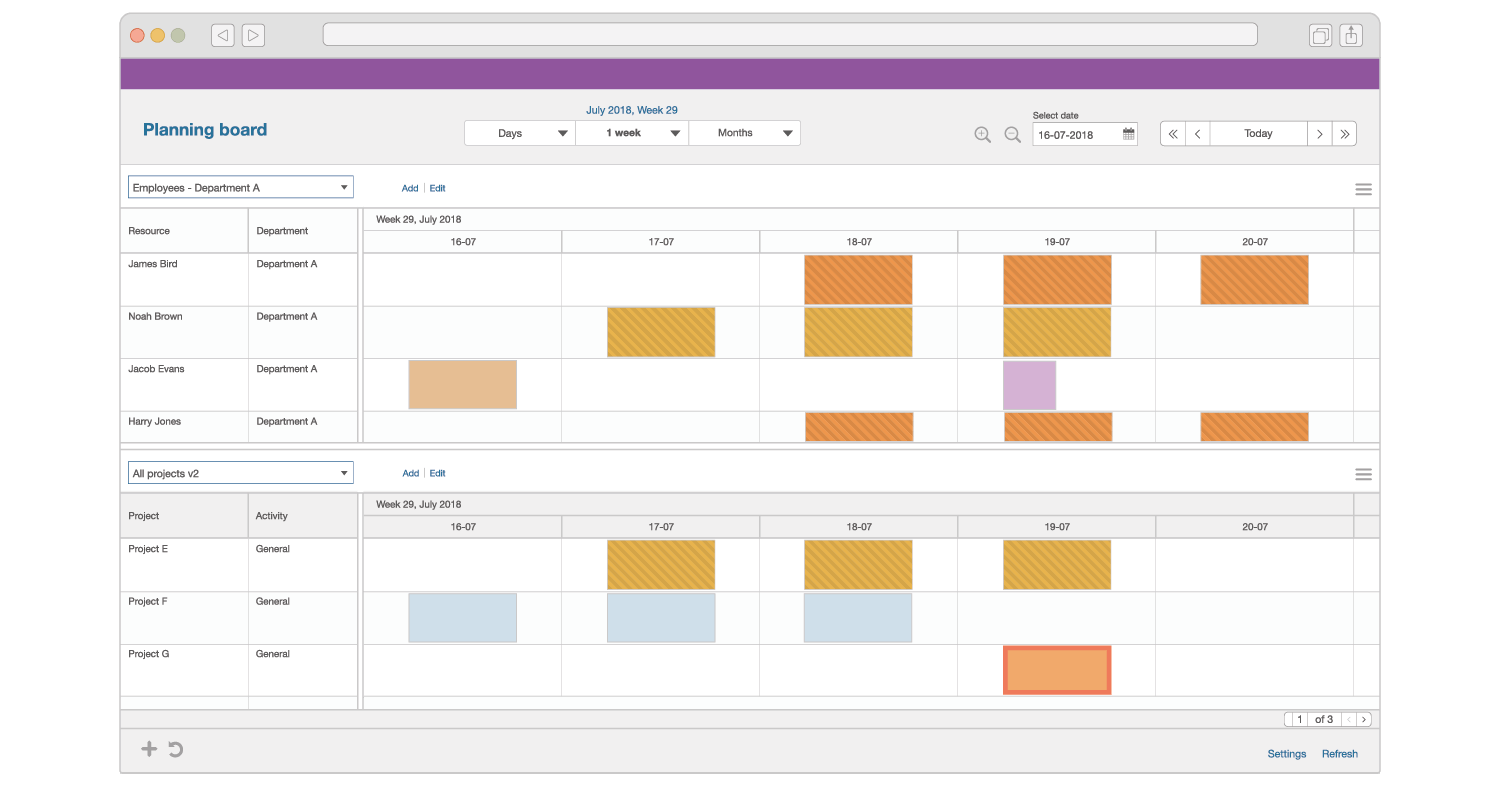
The planning board gives you an instant overview of all your projects and resources. You can submit resource requests and schedule resources by dragging and dropping them to projects.
Don’t want to schedule at the day level? The week planner is perfect for scheduling employees to projects for longer periods of time on a week level. It works just as fast and easy as punching in some hours into a spreadsheet, but now with all the validations of a professional system.
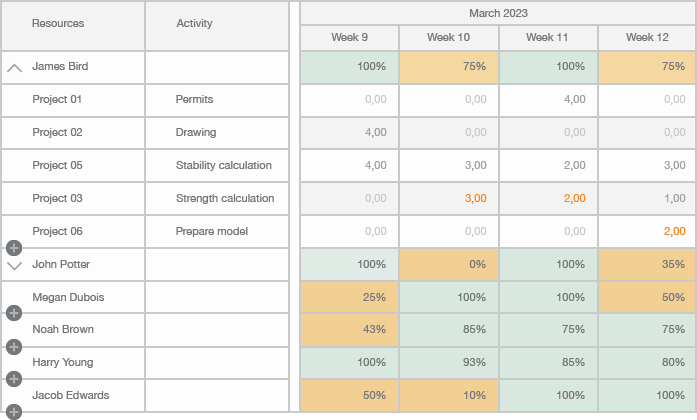
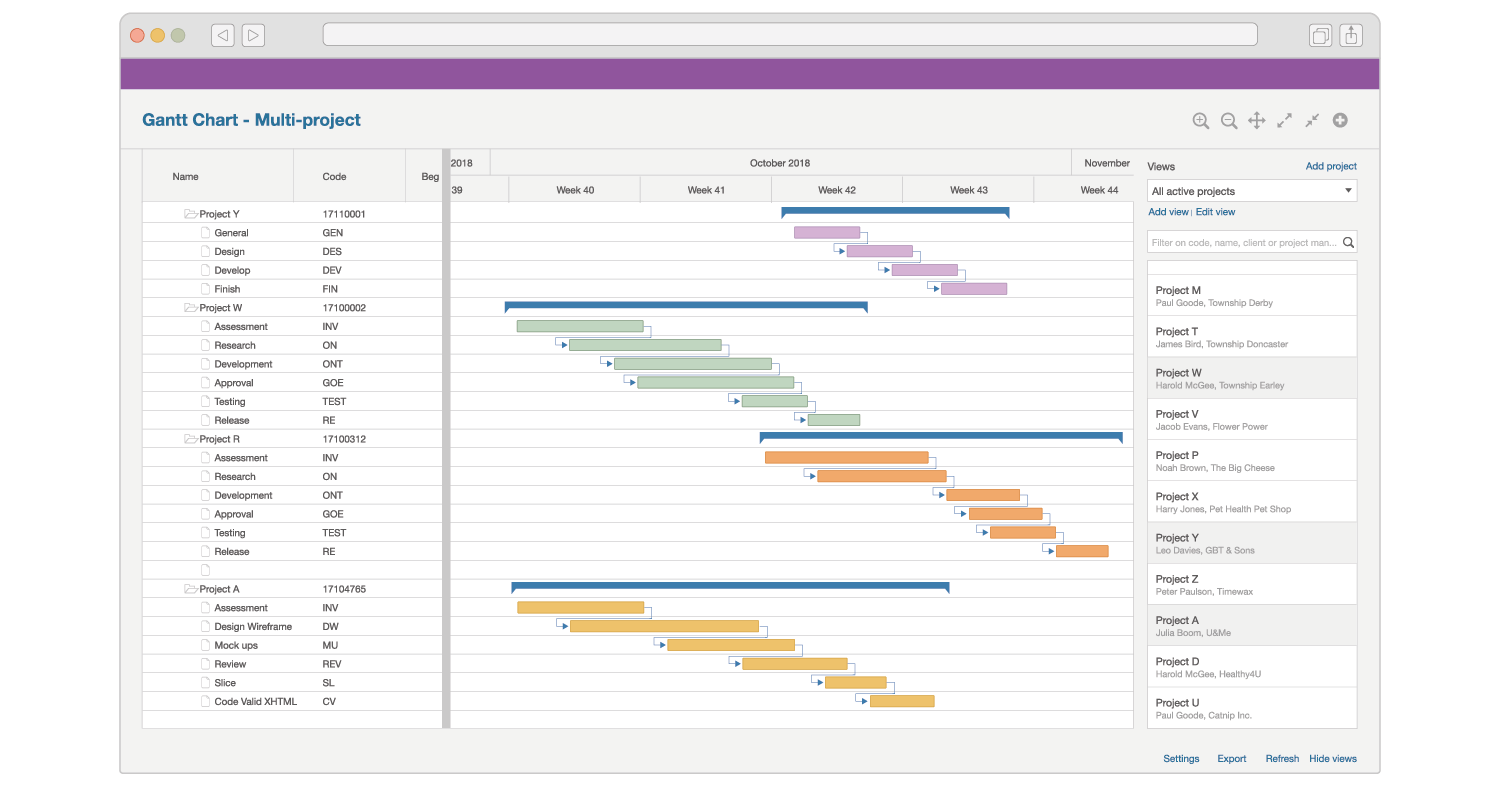
Our planning software is here to help you through the most complex projects. The Gantt chart feature is suitable for planning projects which can be broken down into activities, managing dependent activities and monitoring progress. Great to share with clients.
The resource requests feature easily lets you create a workflow for requesting resources. Project managers can submit a request in an easily accessible way. We take care of further processing and communication. Say goodbye to emails!
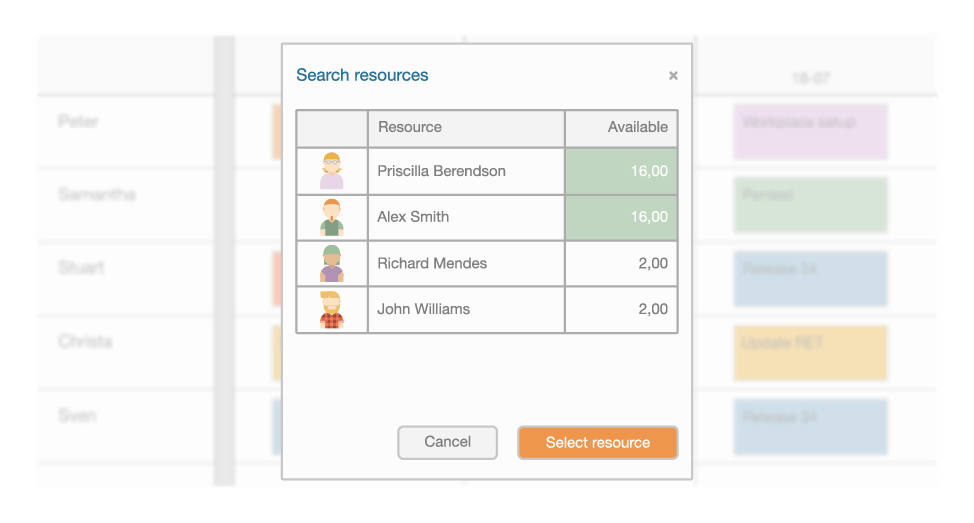
This feature has been designed to make time tracking as quick and easy as possible. By copying planning bookings, employees can actually submit their weekly time sheet in less than 30 seconds.
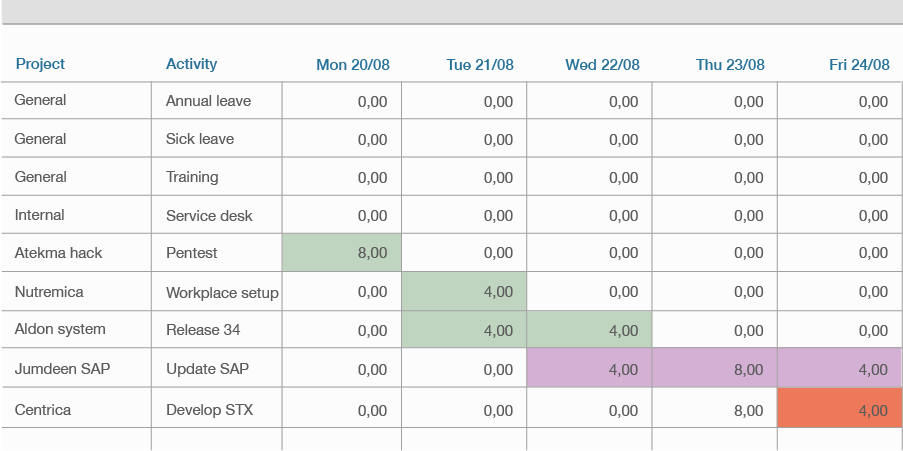
Our planning software integrates seamlessly with your systems. Get rid of tasks that you can automate. View all integrations.
With the mobile app for iOS and Android, employees have access to their work schedules any time, everywhere. They can also submit actual spent hours and report their progress. Perfect for employees working in the field.
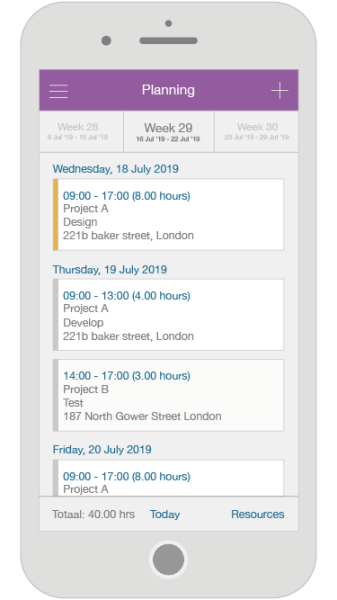
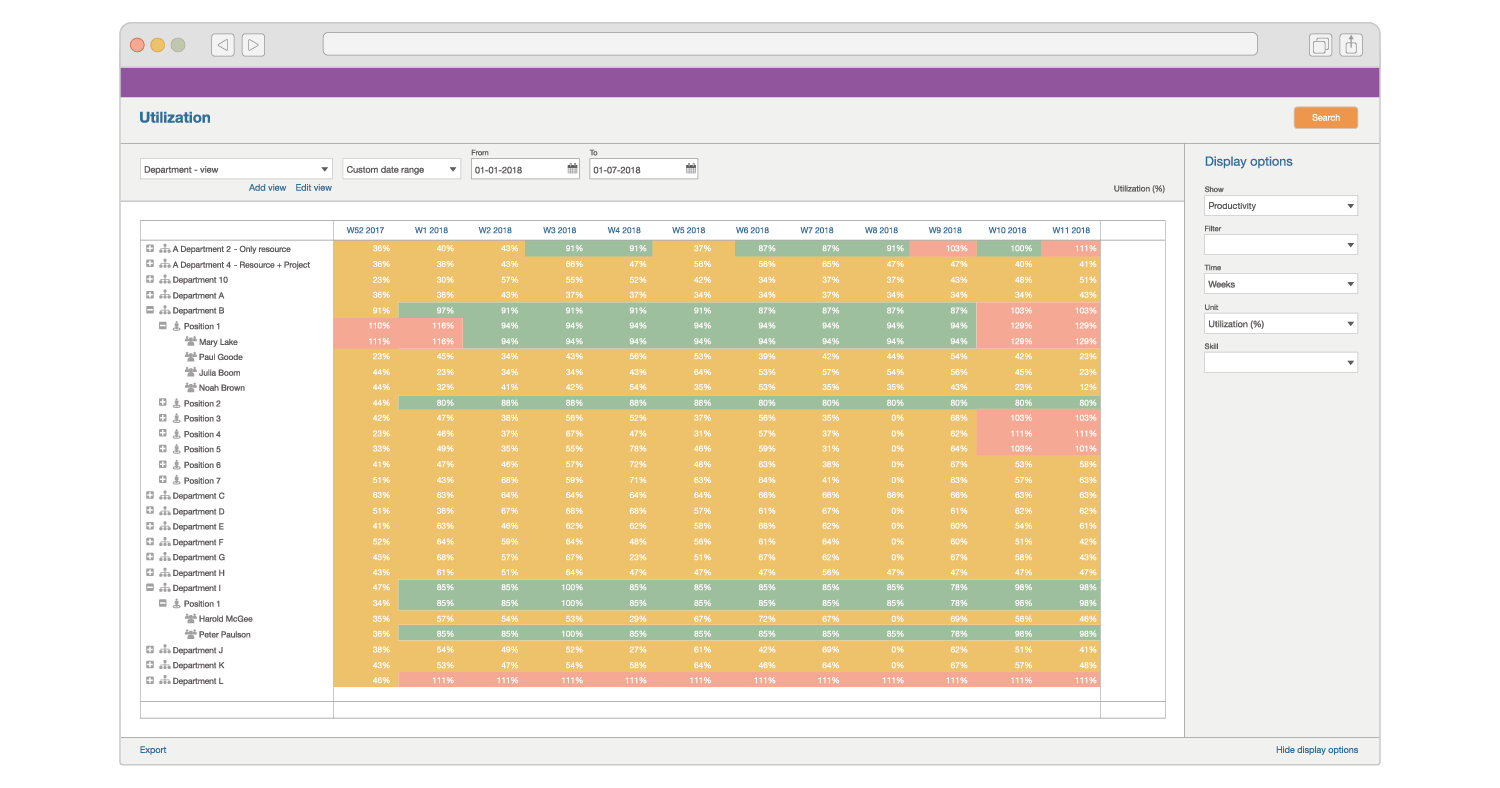
The utilization feature lets you analyse productivity and gives you a comprehensive forecast of the work ahead. It helps you to analyse the productivity of your organization by department, position and individual resource, to spot staffing issues.
With the analytics feature you have a library of dashboards at your disposal with which you can analyze the performance of your company. The dashboards are interactive and allow you to drill down. You can also make your own variants of our dashboards.
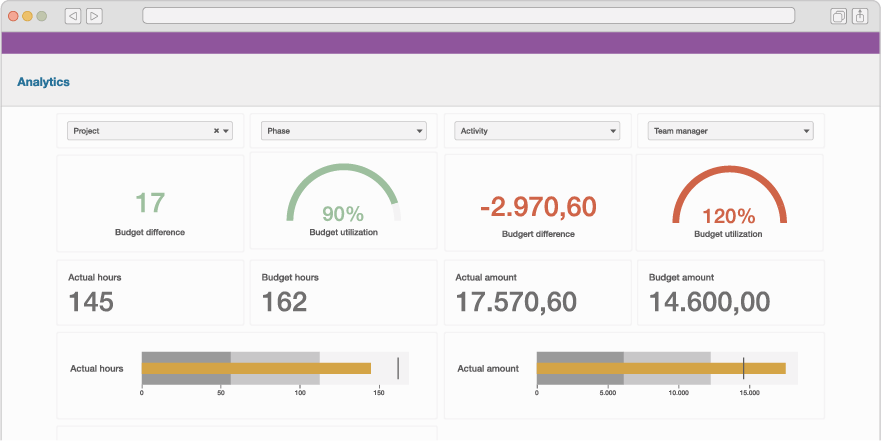
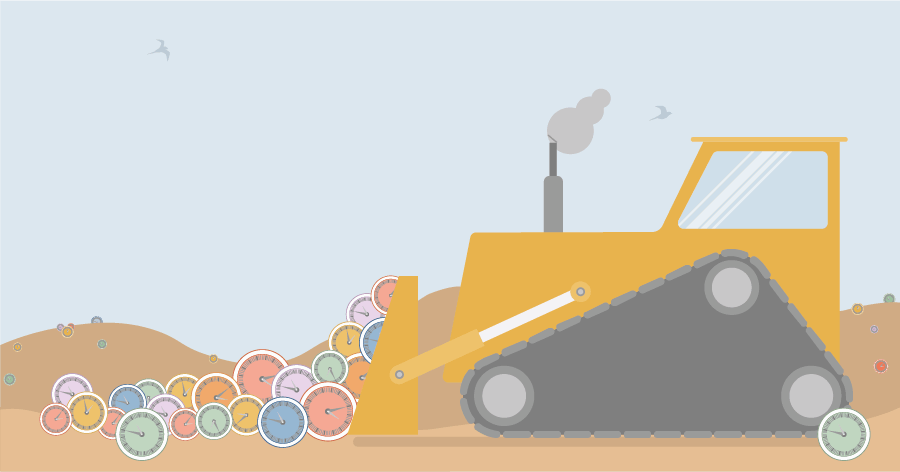
There are several time wasters in project planning, resulting from which most projects are not delivered within the scheduled time.
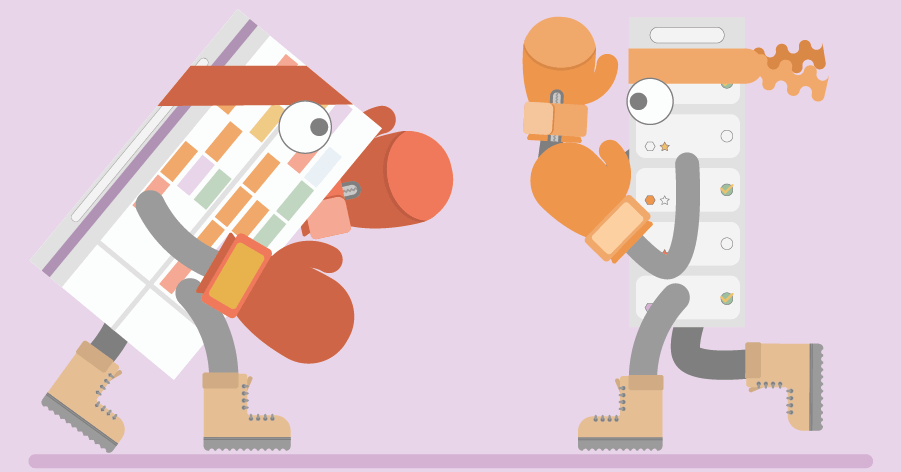
Companies reach out to us because they want to start scheduling. Some are looking for a planning tool to manage capacity; others want to manage a list of to-dos.
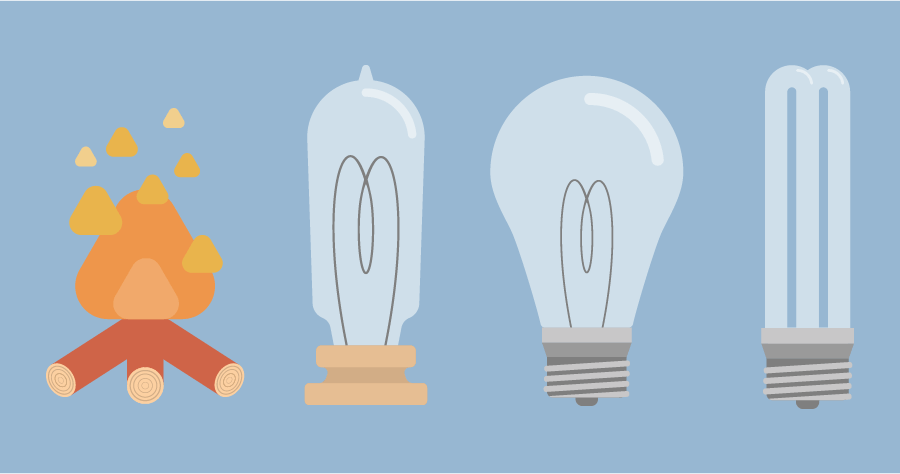
How should you organize the scheduling of your resources in your company? This article looks at which form of resource planning fits best in your organization.
You can take an interactive tour, book a tailor-made live demo or even start a free trial. Just want some advice? Don’t hesitate to reach out to one of our planning experts for a free consultation.
SOLUTIONS
ABOUT US
CONTACT
Asterweg 19 D12
1031 HL Amsterdam
The Netherlands
CoC: 34241521
VAT: NL8157.72.609.B01