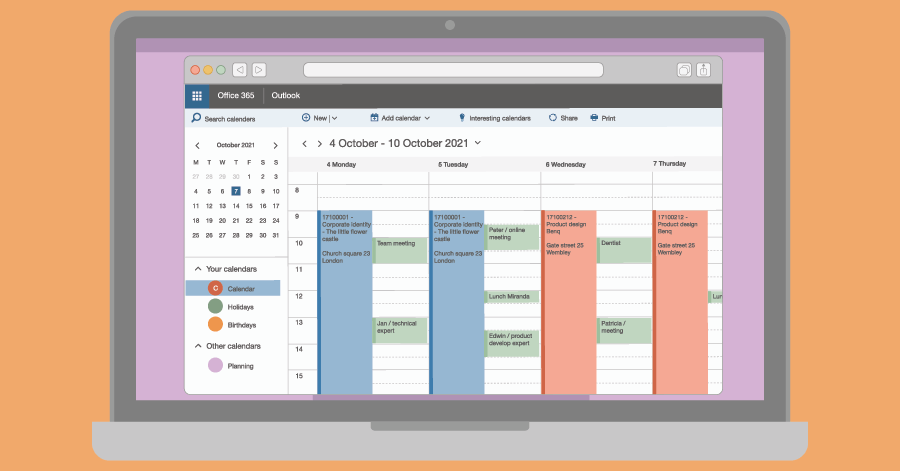
Scheduling in Outlook, 4 best practices
You can integrate Timewax with Outlook. But is a booking the same as an appointment? You should pay attention to this when you link the planning of employees to Outlook.
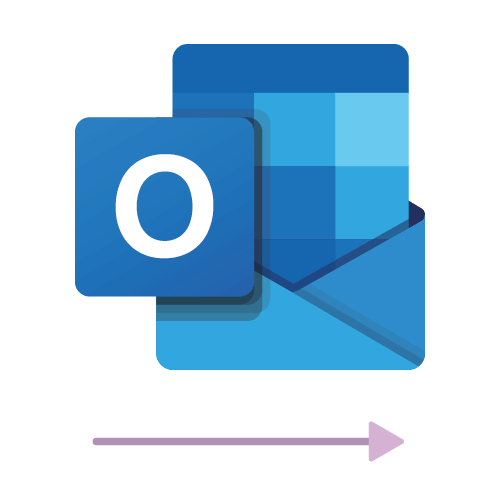
Push your schedule into Microsoft Outlook in Office 365 with this 1-way integration from Timewax and see all your appointments and planning data displayed in one calendar.
Bronze, Silver, Gold, Platinum, Diamond
This integration is perfect to combine personal appointments in your calendar and planning bookings from Timewax. The integration automatically updates the planning bookings in Outlook.
This integration is a one-way integration. Because of this, the data flows from Timewax to Office 365. So it’s no issue when employees change a planning booking in their calendar. The Outlook integration will automatically restore it with the original values from Timewax.
In Timewax, you can enter extra data like location, description, and remarks in a booking. If you make changes in Timewax then the integration will automatically sync these changes to Outlook.
The Outlook integration will always sync the essential data of planning bookings and you can define which other information needs to be synced. This way, you can customise it to your needs so that your employees get exactly the information you want them to see.
You can add a progress link in a planning booking. With this link, employees can report the progress of a project. They can also tell you the estimated time needed to complete the activity.
When your employees click on the link, they can immediately report the progress information of the project on the booking. So with this integration, you can easily report progress in Timewax straight from Outlook. Employees don’t have to log in to Timewax and that saves them time.
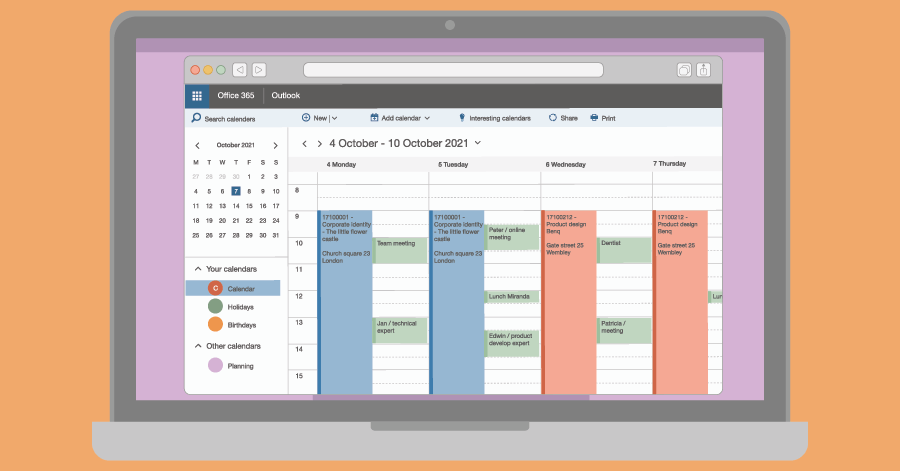
You can integrate Timewax with Outlook. But is a booking the same as an appointment? You should pay attention to this when you link the planning of employees to Outlook.

Everyone is familiar with repetitive tasks that make you think: “Isn’t there another way?” Yes, you there is! By integrating your planning software, you can automate tasks.
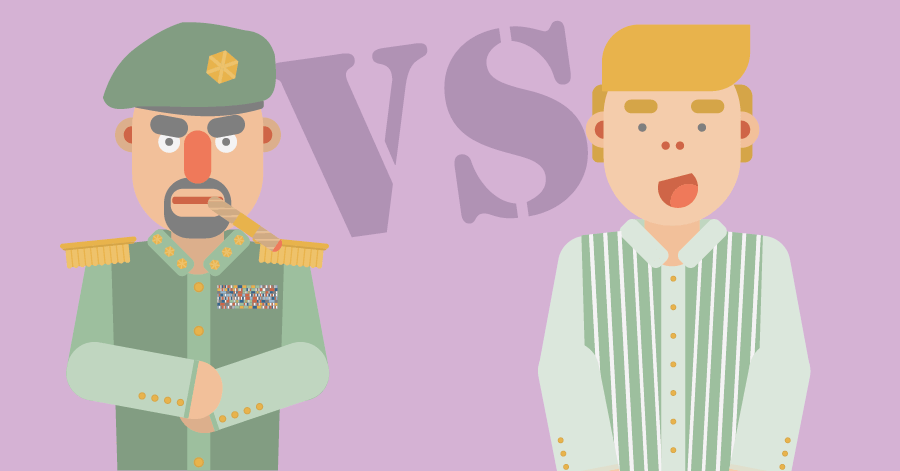
Good planning is vital for many firms. This way, you optimize the hourly-based turnover, and your employees work as efficiently as possible. Yet it often doesn’t work out.
You can take an interactive tour, book a tailor-made live demo or even start a free trial. Just want some advice? Don’t hesitate to reach out to one of our planning experts for a free consultation. Start saving time today.
SOLUTIONS
ABOUT US
CONTACT
Asterweg 19D12
1031HL Amsterdam
The Netherlands
CoC: 34241521
VAT: NL8157.72.609.B01