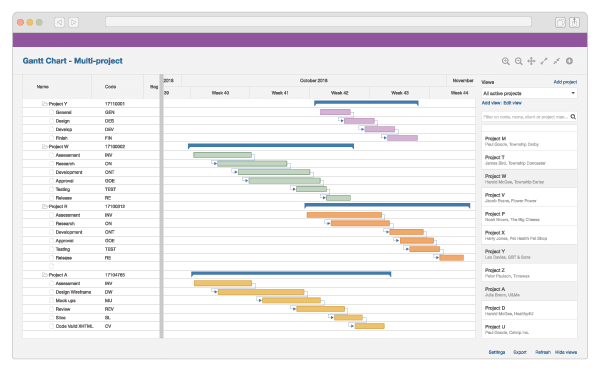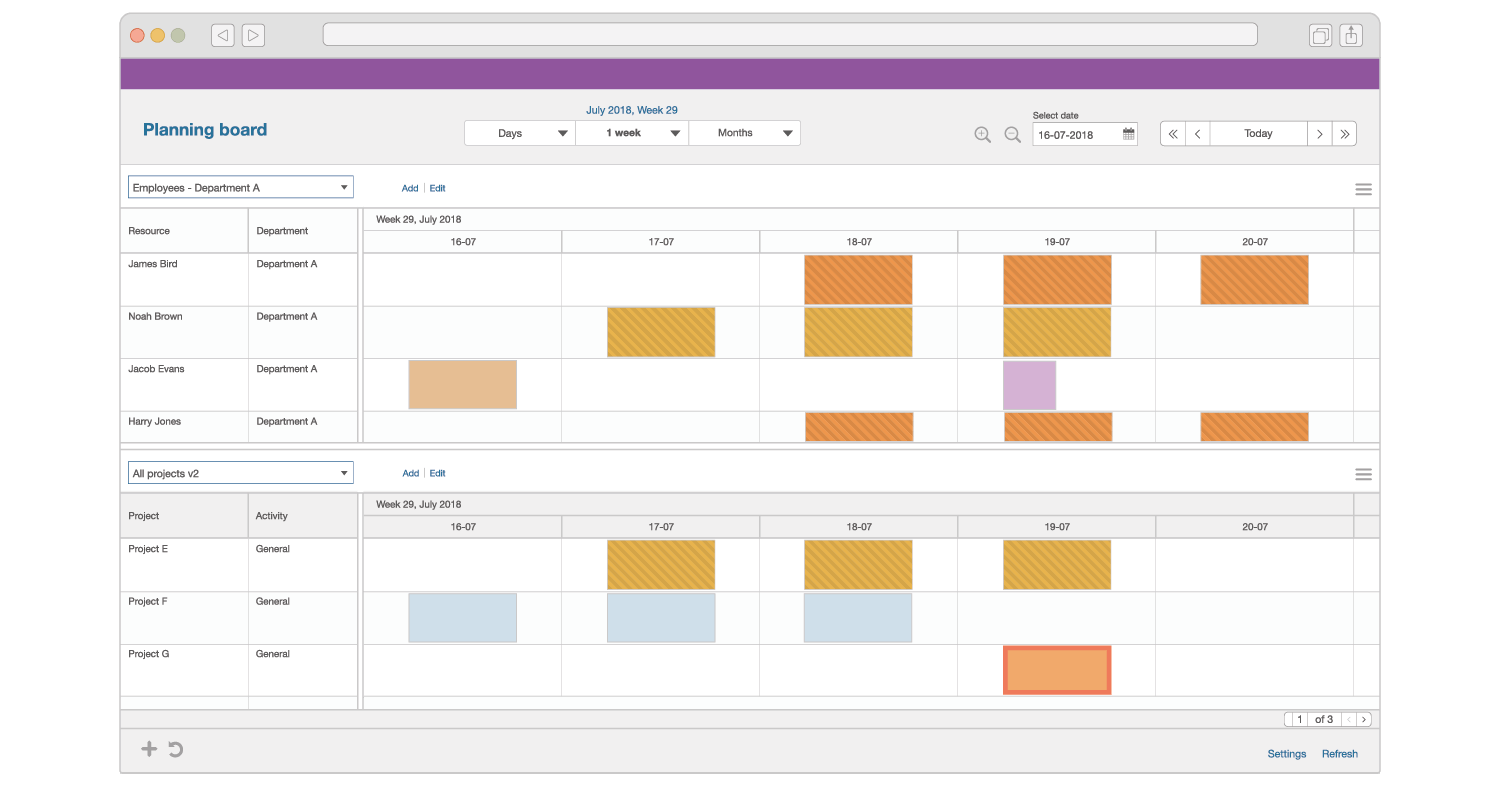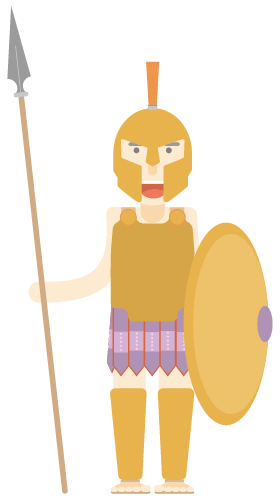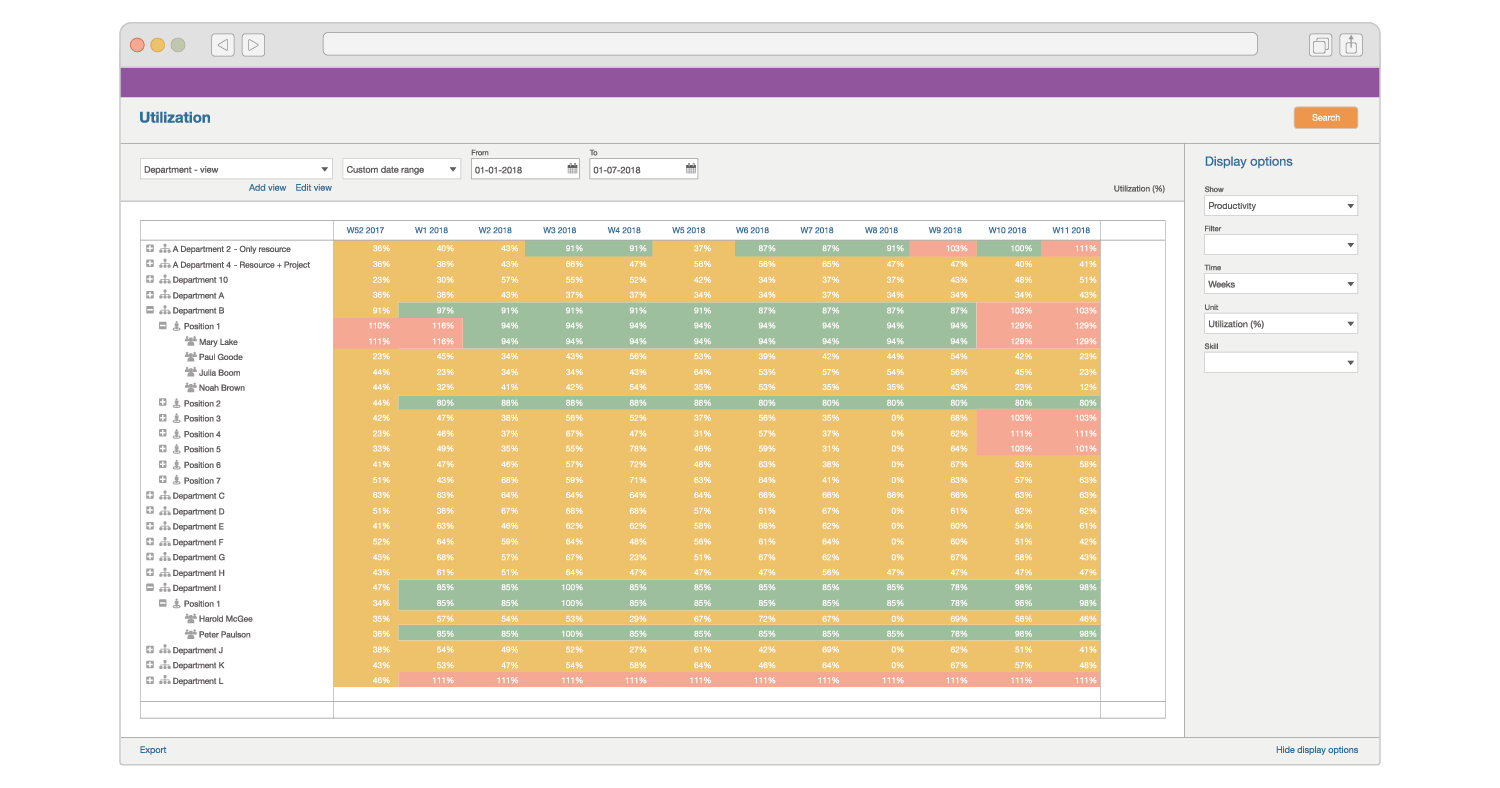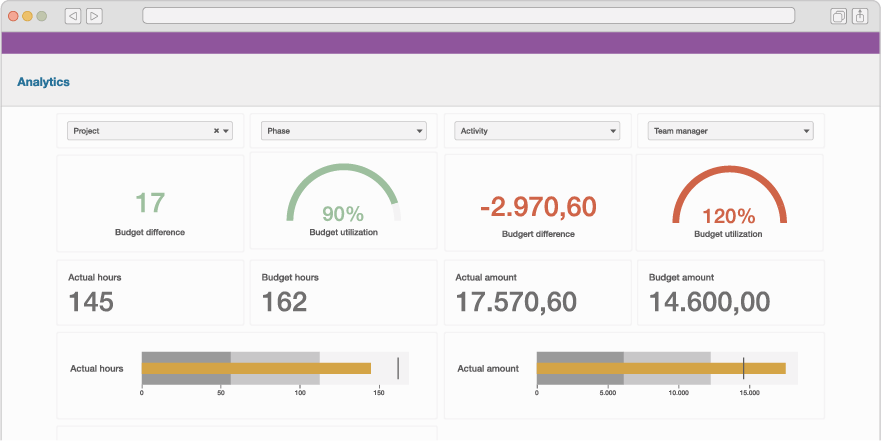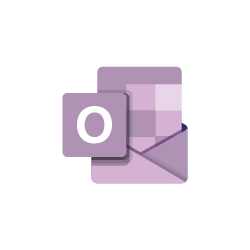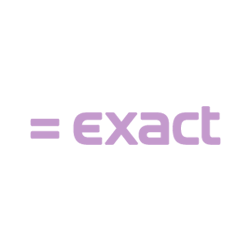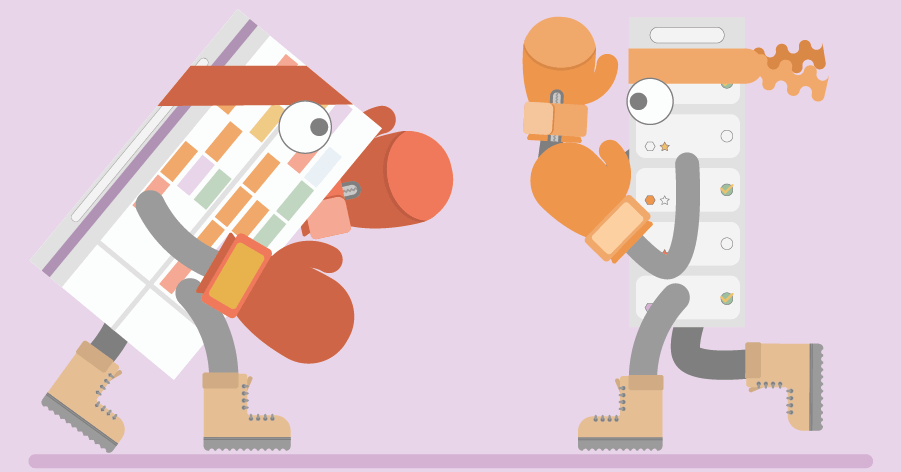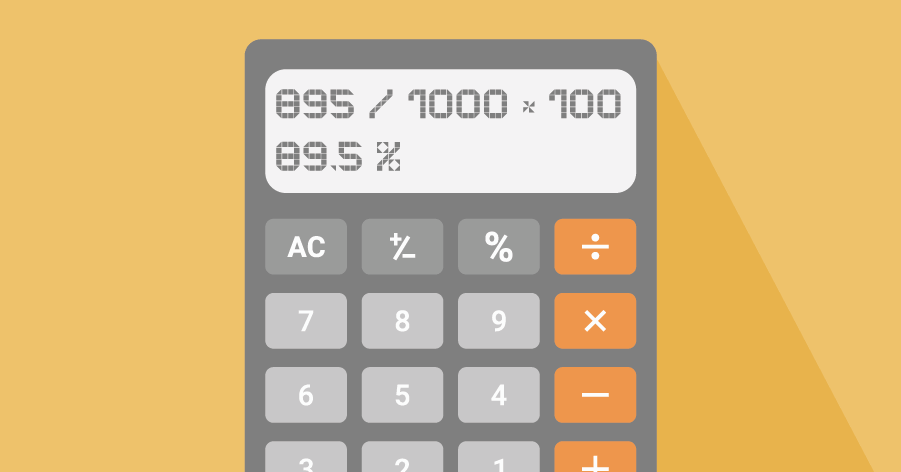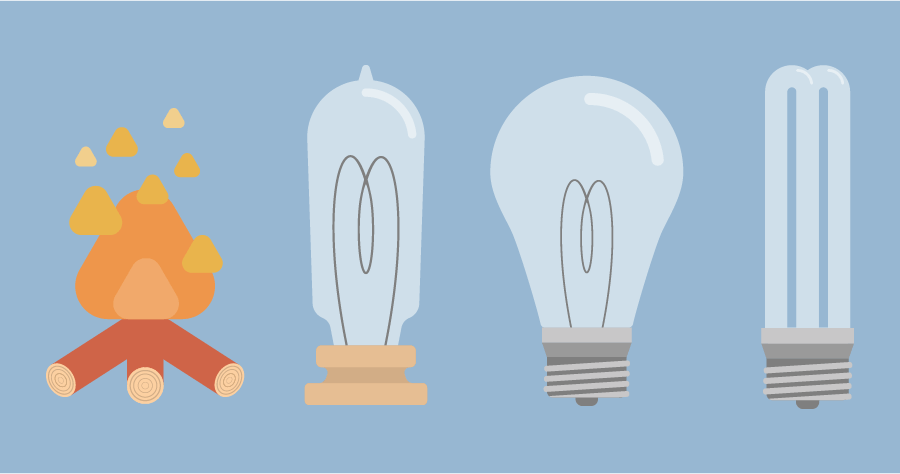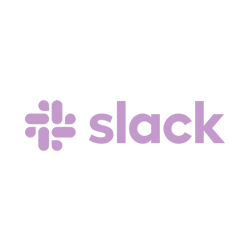

Scheduling time?
The duration is the length of an activity, but alone it says nothing about the required capacity in working hours to carry out the activity. An activity can only last five days, while you need 160 hours of capacity.
Scheduling the duration is useful for projects that last longer than four weeks, with multiple activities and involved employees. However, for smaller assignments you can skip this and immediately make a capacity planning.